Apple’s newest incarnation of the Apple TV has been highly under rated, mostly due to the limitations that Apple has implemented on the device. iOS is such an amazing operating system, but Apple seemed to have really slimmed it down for the Apple TV2.
This is why so many turn to jailbreaking any Apple iOS device, and the Apple TV is definitely in line, right behind the iPhone, iPod Touch, and the iPad. Chronic Dev Team’s RC6 release of GreenPois0n provides support for jailbreaking the Apple TV2, on iOS 4.2.1, so if you recently purchased an Apple TV, and are disappointed in the limitations, now your chance to spice it up a little.
So, what can you add to your jailbroken Apple TV? Well, just like any other iOS device, jailbreaking opens Apple TV up to a world of third party apps that you would never see in an “app” store, from Apple. FireCore has some great add ons, but just search Google, and you’ll find some cool tweaks and apps, to broaden your Apple TV experience.
All you need to get started, is the latest version of Greenpois0n (RC6), and your Apple TV2 updated to iOS 4.2.1. You can download GreenPois0n from the iJailbreak Downloads Section or from the direct download links below (We’ll be doing this demo on a Mac, running OS X 10.6.6).
Download GreenPois0n RC6.1 for Windows
Download GreenPois0n RC6.1 for Mac OS X
Make sure your Apple TV is disconnected from power and USB. Launch Greenpois0n. You’ll be met with this message, in the image below. Click “Yes”.
Hit the “Jailbreak” button, and connect the USB cable. You’ll be instructed how to put your Apple TV in DFU mode. This is necessary for Greenpois0n to get in and perform the jailbreak. Follow the directions, exactly, or the jailbreak won’t work. If you screw it up, just hit the reset button, under the Greenpois0n logo.
If you’ve gotten your Apple TV into DFU mode properly, the jailbreak will start automatically. Nothing else to do here, but wait.
Once the jailbreak is complete, you can click “Complete” to close Greenpois0n. DO NOT disconnect the USB right away. Like it says in the first screen shot, it takes about 40 seconds for the jailbreak to complete on the Apple TV. Keep the USB plugged in for about a minute, just to be sure.
Congrats! You’ve just jailbroken your Apple TV2, on iOS 4.2.1. Have fun with the new functionality!
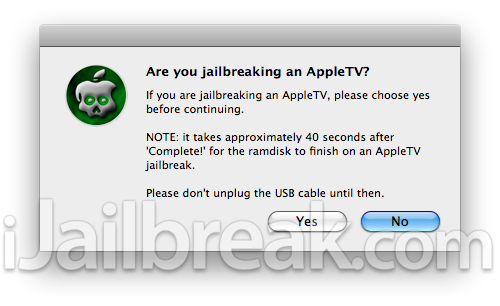
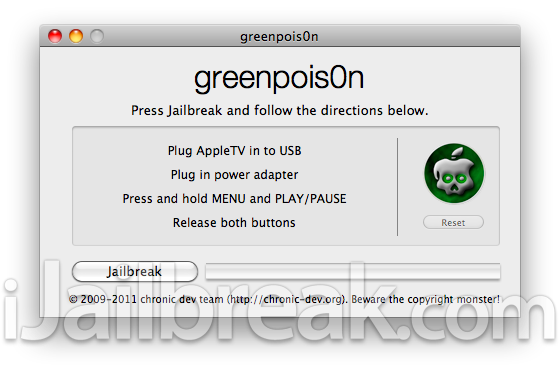

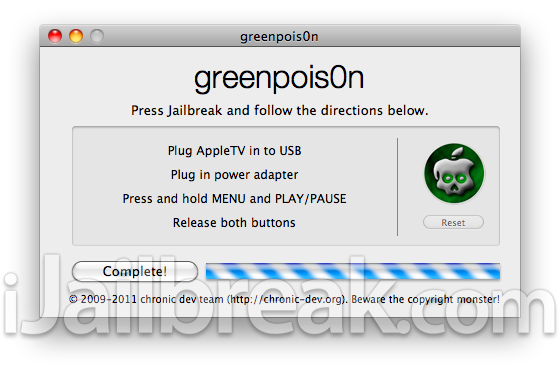
Seriously? Could that be ANY easier?? NICE!
Dumb question: does apple sell the micro usb cable?
No. you need to go to Best buy it will cost $20
or if you have a cell phone with a usb charger that has the micro usb cable you could save some money
will this work on the apple tv 3rd generation?