Developers work day and night to equip ROMs with the latest features and bug fixes. This time, XDA Developers’ member XYunkown has launched an updated version of the custom ROM X-Bean version 3.0 for the Galaxy S GT-i9000. This new version has properties of Android 4.1.2 Jelly Bean and some features of CyanogenMod 10 and AOSP are present as well.
In previous versions of X-Bean many users reported problems while using Wi-Fi. The new version has addressed this issue. This version isn’t however, free from the Task Manager bug.
By re-installing the ROM, the Wi-Fi issue can at least be addressed. However, synchronization of contacts with MS Outlook or Microsoft Exchange leads to an error.
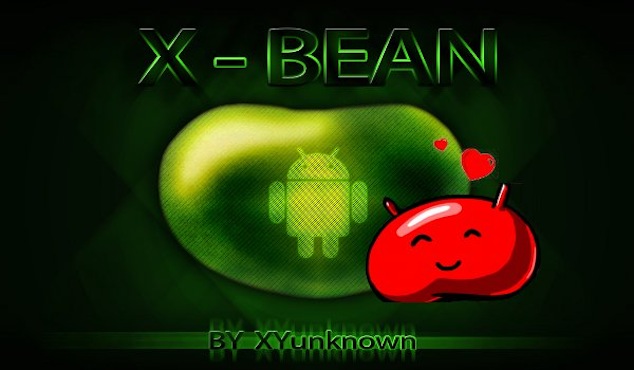
Precaution
- The guidebook provided below is only for the Samsung Galaxy S GT-i9000. If it is used on any other device then there is a chance it might mess it up.
- Properly read this guide and understand it fully before proceeding to the next step.
- If any trouble arises due to the following of these guidelines, we won’t be responsible.
- Make sure you charge the battery properly.
- Disable any security softwares that can access the device.
- Create a backup of important files.
Procedure
- ClockworkMod Recovery should be installed on the device.
- Download X-Bean v3.0 (link) and Landscape Fix (link).
- From your computer copy the two files ‘X-Bean 3.0.zip’ and ‘landscape_fix.zip’ onto the SD Card of your device.
- Switch off your Galaxy S and boot it into ClockworkMod Recovery Mode. You can do this by pressing and holding the Volume Up, Home and Power key till the screen turns on again. To move around the menu you can use the Volume Up and Down keys while to select the option you need to press the Power button.
- Next, select from the menu ‘Wipe data/ factory reset’ and go ahead with the action.
- After this is done, return to the main menu and then click on the option reading ‘Wipe cache partition’ and again go ahead with the action.
- In the next step, choose ‘Advanced’ from the menu and then select ‘Wipe Dalvik cache’ and select for the process to continue.
- From the main menu select ‘Install ZIP from SD Card’ >‘Choose ZIP from SD Card’. Locate the file X-Bean 3.0.zip and flash it onto your device.
- Flash the landscape_fix.zip file in the same manner as done with the X-Bean package. Allow the process to complete.
- Once done, return to the main menu by selecting ‘Go Back’. From there, select ‘Reboot system now’.
Note: The device may take some time to reboot into the new ROM. Be patient.
The installation of X-Bean ROM has been completed onto the Samsung Galaxy S GT-i9000 without any kind of trouble. Feel free to leave comments below and enjoy the newly installed ROM.
For more custom ROMs for your Android device, and for more guides on how to install custom ROMs to your Android smartphone or tablet, check out iJailbreak’s Android ROMs section.
Leave a Reply