Cydia tweaks that combine features from multiple free tweaks can be incredible time savers, especially if you restore your iPhone or iPad frequently. The problem is these tweaks need to implement their features intelligently, or else they become more trouble than they are worth. Useful Things is a Cydia tweak that combine many SpringBoard UI tweaks, but permanently enables too many of them at once for my tastes.

Maybe you want all the labels to be above your icons, in rainbow colors, with reflections below each icon, while removing the page indicator dots, and replacing the screenshot flash with a random color. If that’s the case, Useful Things will live up to its name and save you a lot of time. If you want something more subtle, while taking advantage of Useful Things’ arguably more useful features—such as unlimited scrolling pages, Spotlight commands, and activator shortcuts—you will be stuck with rainbow colored labels and other odd tweaks.
That said, I’m having a hard time seeing the spotlight shortcuts as useful. There is no way that typing anything into spotlight and pressing search is more convenient than setting up a new call, new message, respring, or power down, unless you’ve already disabled these features for a demo unit. These shortcuts would be more useful if an entry for each command actually appeared in Spotlight, so I could know if the tweak was active before turning off my iPad with a command work.
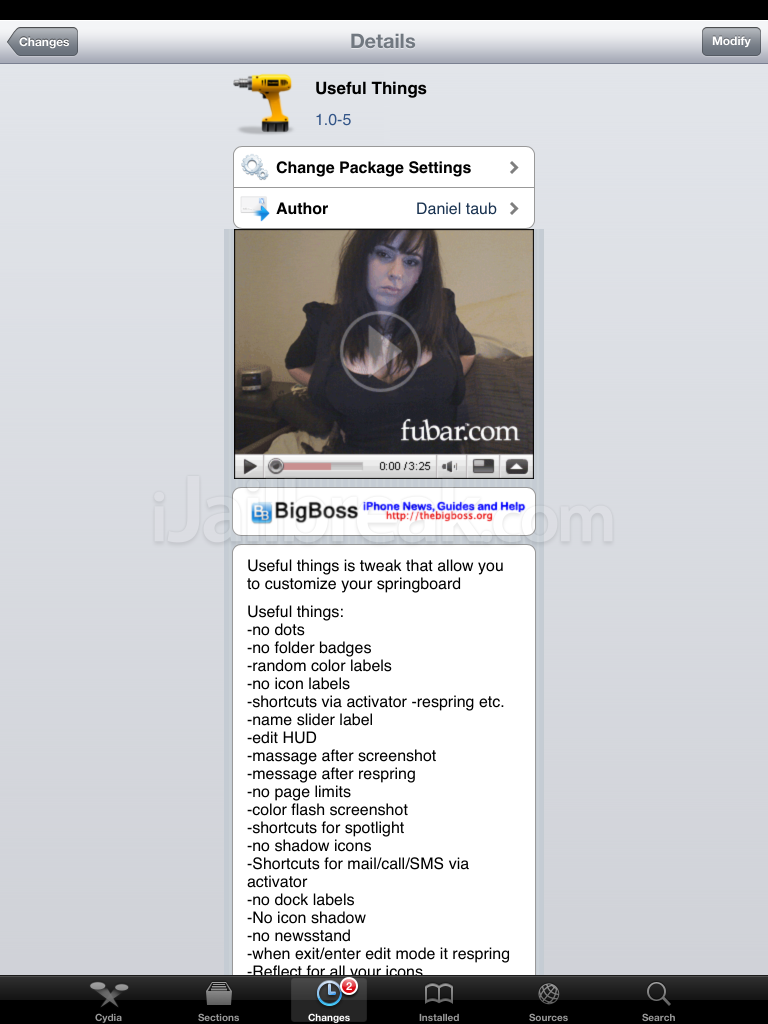
Useful Things can also set messages on events—such as screenshots, volume presses, and resprings. It can also label the lock screen slider and disable icon labels. If you want to install Useful Things despite its shortcomings, you can find it for free in the BigBoss repository from Cydia. Useful things may get more useful in the near future, as the developer assures that updates will be coming soon.
Do you think that Useful Things is a useful tweak or would you prefer to install each tweak individually? Share your thoughts in the comments section below.
i think this type of tweaks should be more in cydia. I am kinda tired of looking for individual tweaks which would serve different purpose. Having one tweak which can do many many things is just great. Springtomize and Useful things are great and they can be so much more. I still have a feeling like springtomize does not live up to its actual potential. There should be way more customization. Recently I was even thinking that cydia should create Bundle Packages for low prices. Instead of buying 30 tweaks, each for 1 or 2 bucks. You could buy a bundle for 15 dollars.
I tryied lots of
tweaks, they make the system unastable, poor performace 0 optimization. not recommended :)