If you ever have the need to browse through the iPhone’s system logs, (maybe you’re curious about a crash, maybe you want to get information to a developer, or maybe you’re absolutely maniacal about freeing up space on your device,) Syslogman is the app for the job.
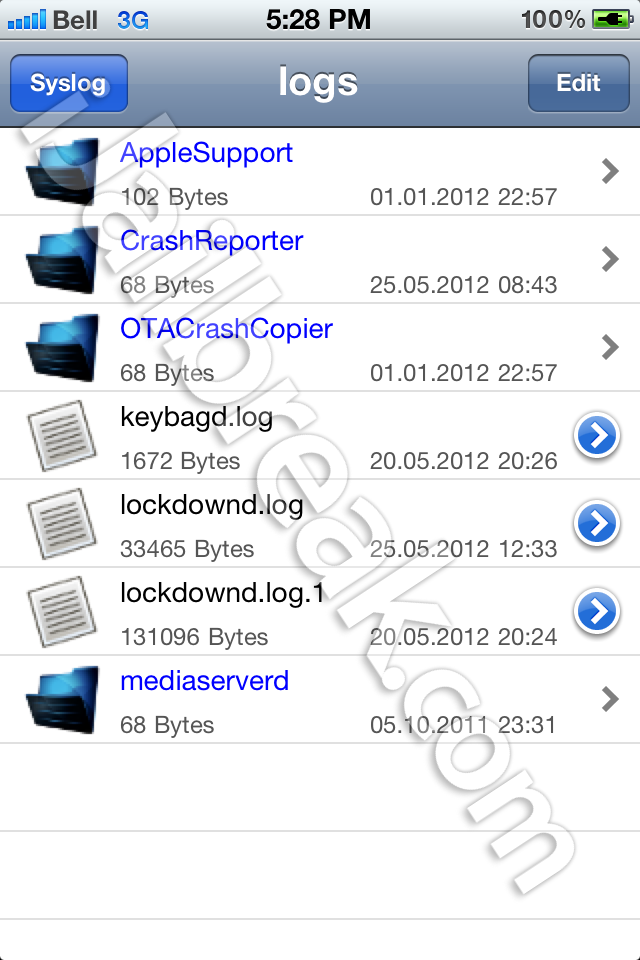
Syslogman's file browser
Syslogman can point your phone at five categories: syslog, /var/log, /var/logs/, /var/mobile/Library/Logs, and saved logs. The logs on my iPhone seem to be small in size, most of them under a kilobyte, and the largest were well under a megabyte.
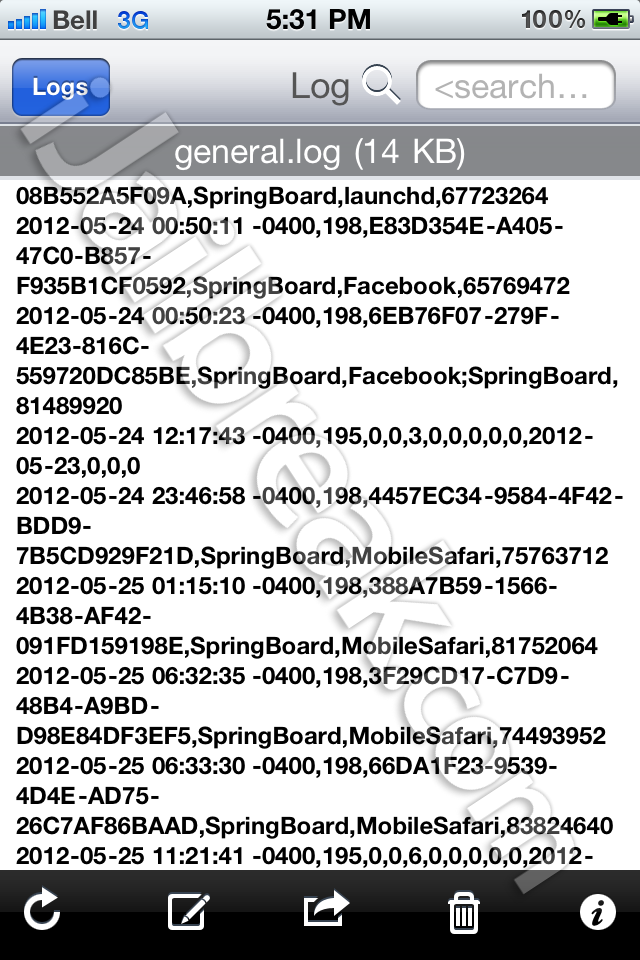
The interface for reading individual logs.
When you open up a log file, the app enters an interface for viewing the logs. At the bottom of the screen, there are options to refresh the page, send the log as an email attachment, switch toggles, delete a log, and to read the app’s about page. The toggles can disable system logging, enable search terms, and enable web searches for keywords found in the app. There’s also an internal search function in the upper right hand corner, which works as expected.
Syslogman is available in Cydia under the ModMyi repository. It’s available for free and currently supports the iPad and iPhone. Syslogman isn’t the sexiest app in the world, but it’s a useful tool in the hands of a developer, a Q&A tester, or a jailbreaker who frequently runs into errors and reports them to developers.
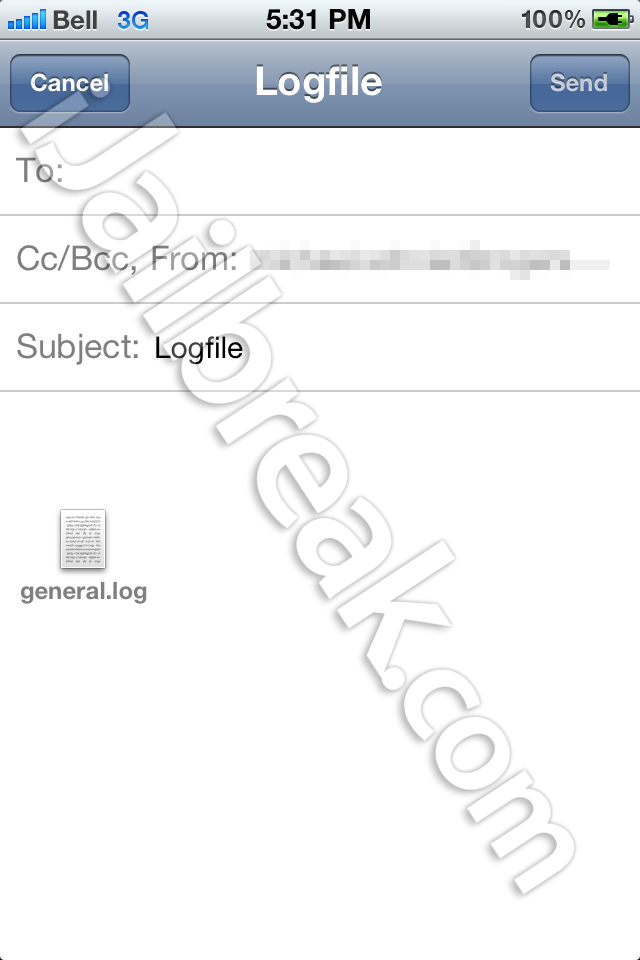
Syslogman even makes it easy to email a log to a developer for troubleshooting.
Have you ever submitted a crash report without Syslogman? Give the app a try and share your thoughts in the comments section below.
Is this like ifile?
It’s kind of like iFile, but specialized for directories that contain system logs.