Here are 3 Cydia tweaks for your iPhone, iPod Touch or iPad that will bring about subtle, but convenient and useful changes.
SMS Stats 2 is a tweak worth checking out if you’re an avid texter and would like to find out how many text messages/iMessages you have sent and received in the last 28 days or over the lifetime of your device.
Upon installing SMS Stats 2 you can access it by heading into the Messages app, going into a conversation, tapping the Contacts button and then the new ‘S’ icon which stands for stats. Upon tapping this button you will be taken to a new screen with stats for that specific conversation. Then you can of course just tap the ‘S’ button within the main page of the messages app for global message statistics. You can find SMS Stats 2 on the BigBoss repo for free.
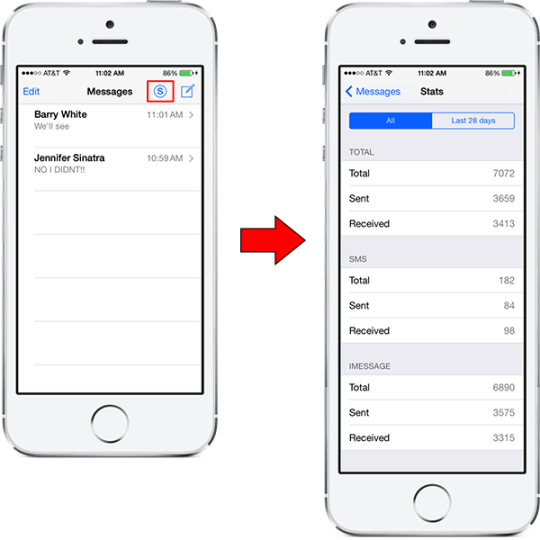
Next up is a simple tweak by the name of NoStoreButton7 and what this tweak does is get rid of the Store button within the Music app that is often times mistakingly tapped while navigating through the app. Although you can do this on stock iOS by simply navigating to Settings > General > Restrictions and toggling off the iTunes Store, this will disable the iTunes Store functionality altogether. This tweak will just hide the button within the music app, doesn’t have any configurable options and will work as soon as you install it. You can find NoStoreButton7 on the BigBoss repo for free.

Lastly is NowPlayingStatusBar and just like NoStoreButton7 this tweak brings about a subtle change in iOS 7 which is bringing back the now playing icon in the status bar. In iOS 6 or below, if you were playing music on your iOS Device, a small little now playing triangle would appear in the menu bar, to remind you that you were playing music in the background. This was actually useful, as if you had your device on mute, you might forget that you had songs playing, draining the battery.

Unfortunately when Jony Ive was designing iOS 7 this feature didn’t make the cut, but if you want it back NowPlayingStatusBar is the tweak for you. You can find it in the BigBoss repo for free.
[Screenshots via ModMyi]
Leave a Reply