As some of you may already know, a tweak was discovered that enables HD video recording on iPhone 3GS. The process was very lengthy and difficult for some but others managed to do this little trick in no time. A person named Pierre-Andre Leckair, released the edited script on Cydia so you non-geeks can get this done easily, but there’s still a few things that you need to do.
NOTE: I tried this but it didn’t work for me as I have iOS 4.0.1 and this only works on 4.1. If this worked for you, leave us a comment below. We’re not responsible if you mess up your iPhone, so be cautious.

The iPhone 3GS in all its Glory
Here goes:
Step 1. Launch Cydia, tap “Manage”, then “Sources”.
Step 2. Press the “Edit” button on the top right and then press the “Add” button on the top left.
Step 3. Add this source: http://repo.hackyouriphone.org and press “Add Source”.
Step 4. When the source is downloaded and refreshed, press the newly added source and find your way to the bottom of the page.
Step 5. Somewhere at the bottom you will see a package named “3Gs HD Video Enabler”.
Step 6. Download and install.
You now should have HD Video recording on your iPhone 3GS. Let us know if this worked.
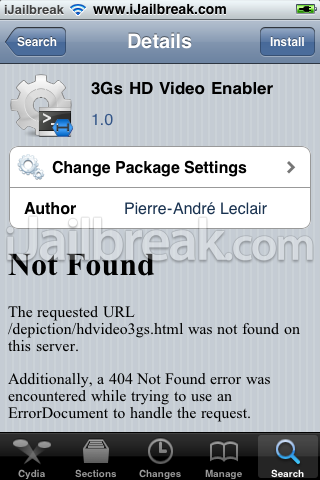

Does this work with the iPod 4g?
Oh btw the repo doesn’t work.
Now it suddenly does work. Lets see if this HD enabler works on the iPod 4g…
Sorry for the triple post, but yeah you can’t edit them…
Anyway, I get the ‘Has sum mismatch’ too.
If this is the same tweak we told you how to do manually, then this is only for iPhone 3GS. This only replaces the N88 plist, which is specific to the iPhone 3GS.
Besides, the iPod 4g already records in 720p. You don’t need this tweak for the iPod 4g.
i have Hash Sum mismatch pop-up during installation.what’s that all about? anyone had this problem too?
So it didn’t work for me on my iPhone 3Gs v4.1 JB via greenpoison.
stuck in the same problem too =S
any luck for other iOS4.1 succeeded installing the 3Gs HD video enabler on their iDevice?
I hope v1.1 would rectify the problem ya’ll facing.
I had the exact same problem on 4.0.1
I thought it was just because I didn’t have 4.1
I guess we should wait for the official version of this package from Big Boss’ repository which I think would be available soon.
Sorry if I caused any problems.
Yes, this will only work on iOS 4.1, on the iPhone 3GS.
any updates on the enabler successfully installed on your iDevices, anyone?
It says “Hash Sum mismatch” . What can I do?
Must be on iOS 4.1, iPhone 3GS. Like Wilson said; wait for better release.
just wait for a stable release either from big boss or modmyi.
same problem with “Hash Sum mismatch” and it’s not installed on my 3gs iphone with fm4.1 jb…..
additional information. my cydia is the most update version 1.0.3366.7 already with 3gs and fm4.1jb…. why it cannot install…
it works on ios 5.1.1?
frtly jailbracked ur iphone via absinthe (search it in google) & then plz try for a while.
should Send to Youtube from Camera app work at HD resolutions after this?
After recording at resolution 1280×720 the Youtube uploading gets stuck after It shows option for HD uploading with size -1 bytesSo i got the 720tube app and it gets stuck too
then i set the recording to 1080×800 resolution and the Send to Youtube just goes trough,but at 360 resolution
the same happens with the 720tube app
anybody successfully uploading HD from their 3GS to Youtube….or other video sites?
thank you for your helpAlex