Do you like tweaks like RageBoard, and Grafiti? Do you find yourself sending photos or videos within applications like Messages, Twitter, Facebook Messenger or Mail?
QuickPhoto gives you quick access to your camera roll, albums and Photo Stream within the keyboard itself. This tweak allows you to send multiple pictures or videos at one time and is meant to be quicker. You don’t have to keep going back into the camera roll and select just one picture at a time.
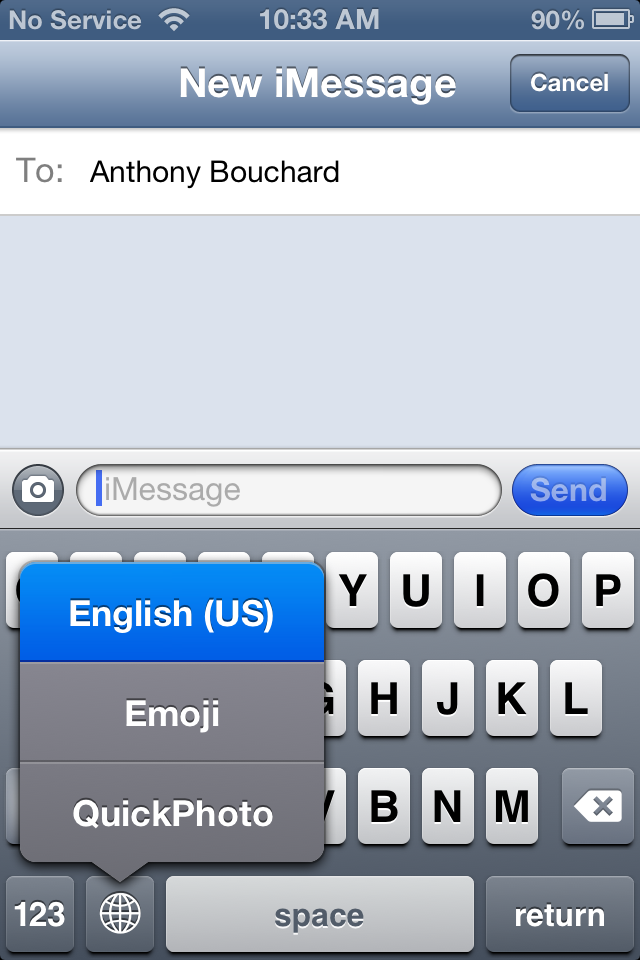
It’s easily accessible by selecting the globe icon on the keyboard and it’s compatible with both RageBoard and Grafiti as well, because it’s apart of the keyboard. When accessing QuickPhoto on the keyboard you can easily swipe left or right through your pictures and videos. At the bottom you have access to your albums, and Photo Stream as well. If you accidentally add a photo or video you don’t want you can tap backspace to delete what you just inserted. Like RageBoard users can view a zoomed in thumbnail of a video or picture as well with a tap and hold method. With another simple click of the globe, you are taken back to the letter keyboard.
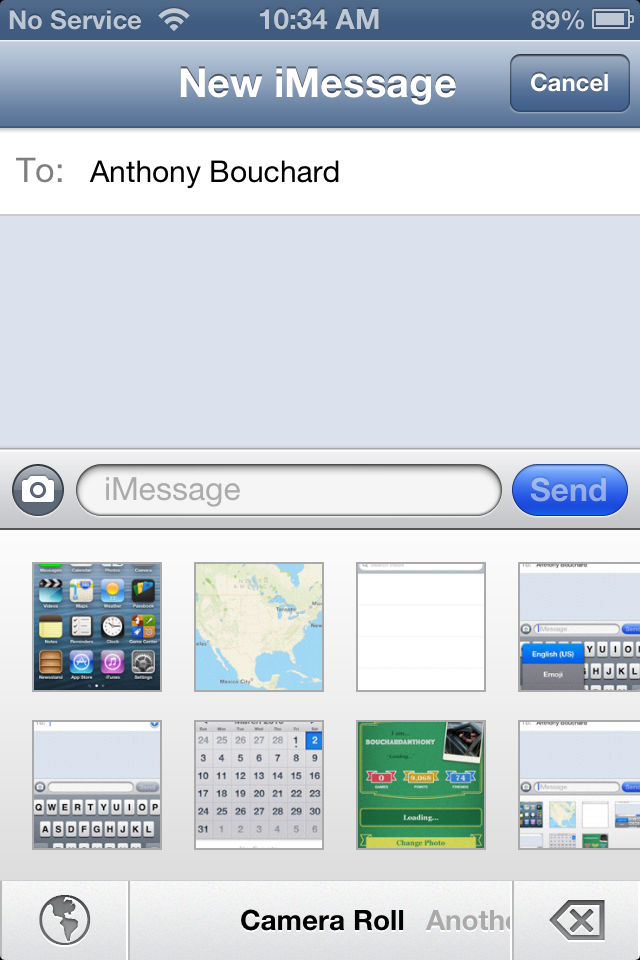
QuickPhoto doesn’t require another person to be jailbroken to receive the images or videos you send, because it is sent via MMS.
Here is a list of what applications are compatible with QuickPhoto:
- stock Messages app
- Messages+
- biteSMS
- Tweetbot
- Facebook App messages
- Facebook Messenger
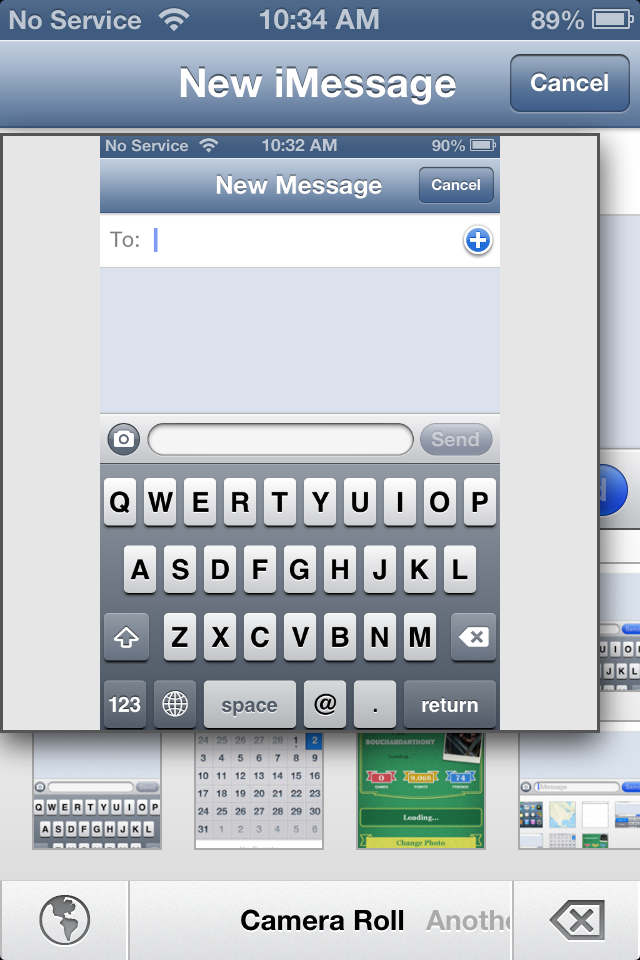
QuickPhoto is on a “3-day limited time offer for $3.99.” After March fifth the price will jump to $4.99. It will be interesting to see your comments below about the tweak and its price. QuickPhoto works with iOS 5 and higher on iDevices such as iPod Touch, iPone and iPad.
interesting idea, but I am just getting tired of paying money for every little cool idea on cydia. I have bought so many tweaks recently but it is hard to keep up with all of them coming out every week since they are mostly paid.
5 dollars for this little tweak is a lot. Attacher Pro seems to be a much better option.
Personally, I prefer to use Attacher Pro, but it is not fully compatible with iOS 6, yet it works well with it on both iPad and iPhone.
Same here man. Iv sent Cocoanuts an email wondering why there isn’t a discount if you buy all three (RageBoard, Graffiti, and QuickPhoto)? I think its a nice tweak, but I feel the same way that $5 is too much as well. I think they were doing a giveaway but its been over.
Im currently trying to find a tweak that will allow a user to copy a file from Mail and import it to messages. Nothing seems to work yet. iFile can send emails and you can save files. Even if you change a filename with iFile and try to import that file into camera roll sometimes that doesn’t work.
i think Attacher Pro could come in handy. It still works on iOS 6. It has lotssss of options that i was not even able to check yet.
i didn’t install because it said “Unable to Purchase” Have you had any problems with it so far?
It works good, there are few glitches but nothing serious. The thing about “Unable to Purchase”. Unfortunately, at this time you need to use the pirate repo to install the current version until the update for iOS 6 comes out. :( It is up to you to decide.
Gotcha, no problem!! Thanks