Recently, we wrote about a Cydia tweak called Slide to Reboot. Although it was a pretty useful tweak, it lacked some features such as the ability to Respring from the Slide to Power Off screen. The developer of that tweak has released another tweak called Power Tap, which he says is an improved version of Slide to Reboot.
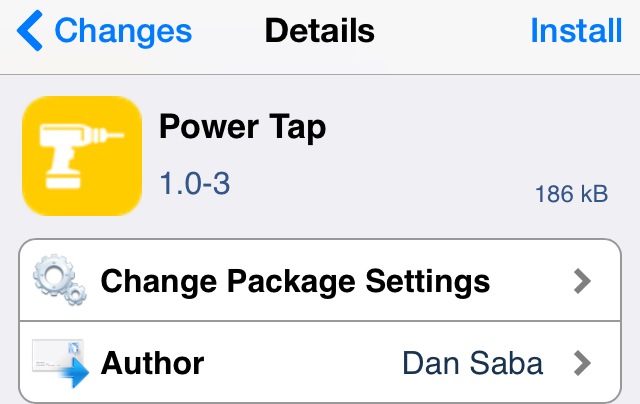
Power Tap adds useful toggles to the Slide to Power Off bar such as Reboot, Respring and Safe Mode. To enable these options, all you need to do is tap on the circular toggle and it’ll switch from Slide to Power Off or Slide to Respring or Slide for Safe Mode. You can also change the text in the Settings option for Reboot, Respring and Safe Mode.

A very simple and useful tweak that will come in very handy when you need to Reboot or Respring your device instead of powering it down.
Power Tap is available in the BigBoss repo for free. Yes, there are other alternatives, but this is free and works great on iOS 7. If you installed Slide to Reboot, you may want to replace it with Power Tap.
I like this.
AWESOME tweak but how about adding a settings icon please?
Doesnt work for me, on an iPhone 4S with 7.1.2 Jailbroken with Pangu.
My iphone crashed because of this tweak, dont download it!
Doesnt work on iphone 4 8gb 7.1.2 jailbreaked with Pangu
Cydia powerdown installed plz 9.0.2 plz help me
For those saying it does not work, press the icon NOT the bar ;)