If you enjoy seeing lyrics with your music, you’re probably wondering why Apple removed the lyrics functionality from the iPad’s native music player. I enjoy having the lyrics in front of me, because it helps me develop a deep attachment to the song, especially when I’m listening to singer-songwriters and other artists who make the lyrics the centerpiece of their songs.
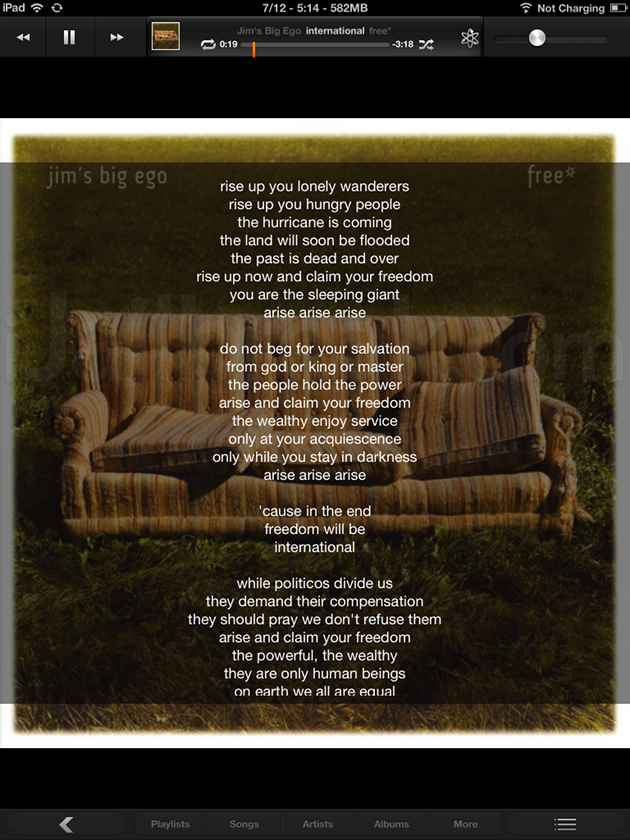
Lyrics For iPad works on my iPad 3, despite a minor graphical glitch.
The tweak: Lyrics for iPad is exactly what it says on the tin. With the plugin installed, the iPad will be able to display lyrics metadata, just like the iPhone and iPod Touch. All you need to do is install the tweak, go into the Music app and select a song, and then enter the “now playing” view by tapping on the Album art in the controls bar. When you tap on the album art from the “now playing screen” the song lyrics appear.
Caveats: The only issue I’ve had with Lyrics for iPad is the overlay seems to be designed for landscape mode; In portrait mode, there’s a gap below the playback bar and above the bottom navigation bar. This is only a graphical glitch, it doesn’t affect the way the tweak otherwise functions.
Where to find: Lyrics for iPad is available for FREE in the BigBoss repository on Cydia. There aren’t any settings to configure.
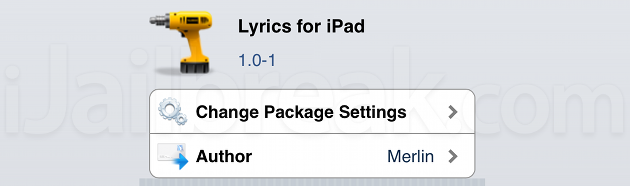
Alternatives: Lyricalizer is a heavy duty lyrics plugin that doesn’t just reintroduce support for lyrics–if you’re playing a song on your iPhone, iPad, or iPod Touch that doesn’t have preset metadata for lyrics, Lyricalizer will automatically search for lyrics and download them for you. With Lyrics for iPad, you need to enter the metadata yourself, Lyricalizer does it all for you. That said, if your songs already have lyrics set up, you can save the $1.29 and get Lyrics for iPad instead.
Do you like having lyrics in front of you when you’re listening to music? Share your thoughts in the comments section below.
Thanks you all so much for this tweek.
But…
Can i ask a stupid question?
How should i add lyric for song?
Can anybody help me with that?
Thanks a lot!
right click any song on your itunes library in the pc/mac. click on get info, the you can add/edit various metadata including the lyrics. If you don’t wanna go through all these, use tuneUP :D