iFile, the number one file management tweak for jailbroken iOS devices just received a major update bringing a lot of new features and improvements. If you’ve got a jailbroken iPhone, iPod Touch or iPad, then you most probably have this app already installed.
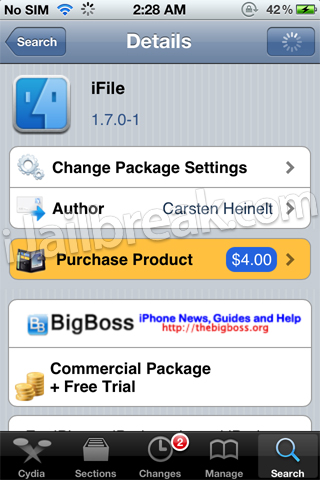
This Cydia tweak is pretty much a requirement for any user who wants to get deep in to the root of their device and have access to all the files. iFile 1.7.0-1 brings many new changes such as a completely rebuilt local and remote file handling system, a better FTP client, AirBlue support and plenty others. The update seems to have also fixed certain issues on iOS 5.1 and iOS 5.1.1. The Dropbox integration has also received some updates to make it work better.
Here’s the full changelog for iFile 1.7.0-1:
Enhancements
● Added option to open new tabs using bookmarks.
● Completely refactored local and remote file handling.
● New FTP client supporting copy, cut, paste, rename, delete.
● Overhaul of Dropbox implementation.
● Changed iFile-to-iFile Bluetooth transfer to disable device locking during transfer.
● Added section index also in case of sorting and grouping files by extension.
● Restructured iFile’s preferences.
● AirBlue Sharing support added.
● Added support for auto mounting harddisks (MSDOS and HFS file systems) on iPad via Camera Connection Kit.
● Hungarian and European Portuguese localization added.Fixes
● Corrected German and Chinese localizations.
● Fixed handling of large files sizes for download, upload and directory listing in Web Server.
● Added strict type checking on preferences to avoid potential crashes because of illegal values in the preference file.
● Fixed crash on iPad while changing attributes hierarchically.
● Updated French localization.
● Fixed crash of Web Viewer on iOS 5.1 (caused by iOS bug).
● Avoided showing of . and .. for mounted flash drives.
● Fixed broken disk image mounting for iOS 5.x.
Now, we all know that iFile isn’t available for free. However, you can still install it on your jailbroken device using the free trial and check it out. iFile, otherwise, costs $4.00 and is available in the BigBoss repo. Try out the latest update and let us know what you think of it in the comments.
Now this is some true bullshit. I bought iFile ages ago, but after this update it says I’m unregistered and I can’t use all the features. I already reinstalled it twice, but no change.
Anyone else having this problem?
Yes, and I got this email from saurik:
Hello. In the last day or so, you purchased (or sent an e-mail regarding) a product from Cydia, the “alternative to apps” on jailbroken iPhones. This product was (surprisingly, as we have so few of them ;P) an app(!) called iFile. While your purchase itself went through, the iFile program itself may not have recognized your registration. While the Cydia Store allows vendors to implement DRM on their products, we obviously demand that the DRM actually works ;P. Unfortunately, with iFile 1.7.0-1, the latest version of iFile released yesterday, the DRM that it implements seems to have stopped working :(. We are very sorry that this happened: it is certainly not what I (Jay Freeman, aka saurik) would personally expect after having paid for a product. This was reported to us by a number of users, and we removed the product from sale until the developer could demonstrate the DRM mechanism was fixed. Carsten, the developer, is looking into this problem and is making changes to his product to ensure the future success of its registration mechanism. In the mean time, we have had BigBoss roll the package back to version 1.6.1-3, which as far as we know did not exhibit this issue. We thereby will ask that if you still experience trouble, that you use Cydia to install 1.6.1-3 (which may require you first uninstall iFile and then reinstall it). If you continue to experience trouble, please let us know, and additionally contact the developer using carsten@heinelt.eu to report your problem and hopefully get a speedy resolution. Again, we are very sorry this happened, and are monitoring this product to make certain that the situation is resolved. -J