Unfortunately Apple’s latest iOS 5.1 firmware update broke the popular software unlocking solution UltraSn0w. This means that although you can Jailbreak the iOS 5.1 firmware, those who upgraded their unlocked iPhone will not be able to connect to their unofficial network. Now for most people this is not a problem because very few people have actually upgrade to the iOS 5.1 firmware who are Jailbroken/Unlocked. If you fit the category of those who did upgrade however, and are looking for a solution to unlocking your iPhone on iOS 5.1 you will be glad to know the hacker zmaster has developed UltraSn0w Fixer.
What UltraSn0w Fixer does is it allows you to unlock your iPhone 4 or iPhone 3Gs running iOS 5.1 on the following basebands 01.59.00, 04.26.08, 05.11.07, 05.13.01, 05.12.01, 06.15.00. You must also obviously be Jailbroken tethered on the iOS 5.1 firmware using a Jailbreaking tool like RedSn0w or Sn0wBreeze. Thus, in this how to guide from iJailbreak.com you will learn how to unlock your iPhone 4 or iPhone 3GS on the iOS 5.1 firmware with UltraSn0w Fixer.
Note: You can check to see what baseband your iPhone currently is running by launching the Settings.app, going into the General tab, then the About tab and looking at the Modem Firmware field.
How To Unlock iPhone On iOS 5.1
Step 1) – The first thing you will need to do is Jailbreak your iPhone on the iOS 5.1 firmware by visiting iJailbreak’s How To Jailbreak Section.
Step 2) – Now you will need to launch Cydia so we can add the 3rd party repository UltraSn0w Fixer is hosted in. When Cydia is up and running go into the Manage tab, Sources section, tap the edit button and then the add button and add the following source:
http://repo.iparelhos.com
Step 3) – With the source successfully added you will need to simply go into the search tab and search for UltraSn0w Fixer.
Once you see UltraSn0w Fixer simply install it to your iPhone.
Step 4) – When UltraSn0w Fixer has been installed simply go back into the Search tab and search for UltraSn0w.
After you have searched for it and see it, install it to your iPhone also and reboot.
Congratulations! You have just unlocked your iPhone 4 or iPhone 3GS running the iOS 5.1 firmware with UltraSn0w Fixer. Please leave any further questions or thoughts in the comments section below…
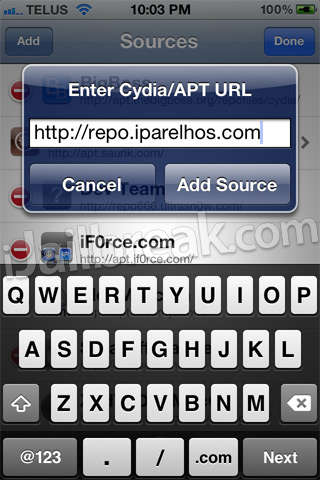
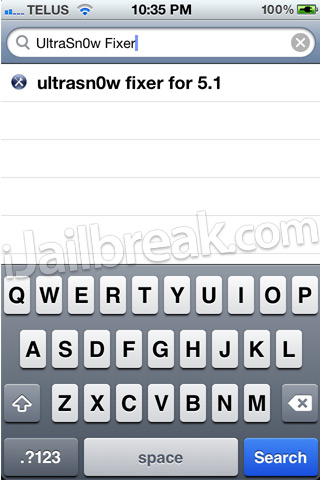
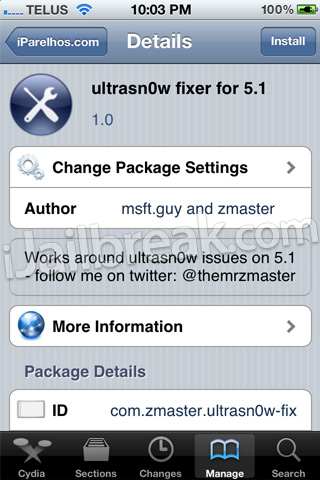
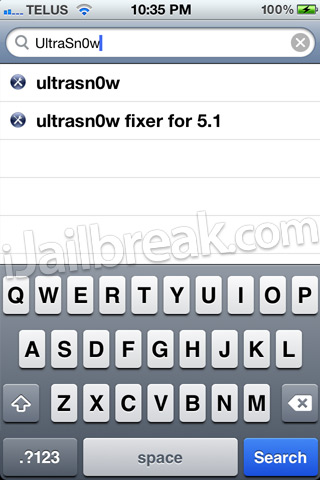
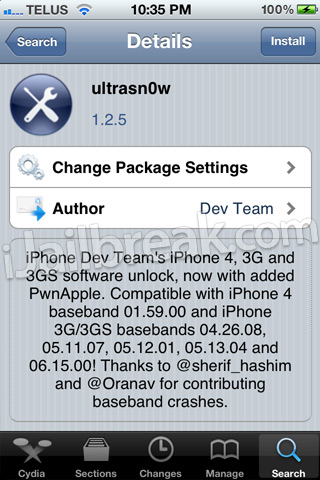
I’m on a 3GS, IOS5.1, baseband
06.15.00, I have followed your instructions perfectly and I’m still getting “searching” followed by “no service”. Is there anything else I can try?
I am also facing similar issue.
Please help me out.
Thanks
Sunil
@hittheroad. — Please mail me if you find the solution @ kskumarhai@yahoo.com
I’m on ios 5.0.1, baseband 04.11.08. If I upgrade to 5.1, what will my baseband be? Will it be unlockable by ultrasn0w?
It will be 4.12.01 and no it’s not unlockable!
same problem here
I4 — restore 5.1 custom BB 01.59.00 –fix Ultrasn0w then Ultrasn0W 1.2.5 — searching and ” no service ” — Help me please
same… serching……
i does not work and now i dont have phone.
Doesn’t work and cydia crashes. Had to do another restore/jb. Don’t use it. Wait for ultrasn0w update!
hello there,
I have a Modem Firmware of “05.16.05”. I get a message of “no service”. please help me fix this. thanks.
is it possible to update a 3GS with baseband 06.15.00 to standard unhacked version of ios 5.1 straight from system software update? i currently have ios 5.0
baseband 06.15.00 – While jailbreaking iphone 3gs you should also selecte Ipad baseband to solve no service..
i need help 2 i have 06.15.00 and still is on searching, mail me vockocro@gmail.com please =(
Is it possible to get an iPhone without a data plan on Verizon? I have a dumb phone and an iPod touch but i would like an iPhone. i get WiFi every where on campus and at home so i don’t need a data plan.
did everything exactly as its posted 3gs 6.15.00 ios 5.1 gophone sim and i get the same result searching… “no service” can anybody help me?
Did everything smoothly. Was really excited during the process as everything went on successfully and screens are appearing same as the steps above but then when done, it says NO SIM and thats it. Nothing else. Can you please help me!!!!
Worked like a charm. Thanks a bunch
does it work with 04.12.01
use sn0wbreeze to preserve your baseband, id stay away form 5.1 right now. there is only a tethered jb
Hello this doesnot seem to of worked. Using iphone 3gs and the unltrson fixeris also installed but saying no service. This is an orange pay as you go simcard.
my iphone 3gs in “no service”….error
i have at&t phone..
I jailbreaked ios 5.1 with redsnow 0.9.10b and installed ultrasnow fixer and ultrasnow 1.2.5 on my iphone 3Gs. But Still it says searching… no service. Any help, please1
I jailbreaked ios 5.1 on my iPhone 4 baseband 01.59.00 with ultrasn0w fixer and unltrasn0w. i can received/send calls, messages etc. but signal only shows 1 bar. any solution ?
turn of location services it helps the signal!!
i have done all the steps above on my iphone 3gs ios 5.1 but still showing no service…how can i get back my network service please help…!!!
:(( anybody know when it will
does it work with baseband 4.12.01? if not anyone know what to do???
04.12.01 ?????????????????????????????????????????????????????????????
It is untethered if 3gs is on old bootrom
How would I know if it worked?
How would I know if it worked?
iPhone 4
04.12.01
iPhone 4
04.12.01
I tried it on at&t Iphone 3GS with 5.1 and it saies “searching” all the time.
when i go to manual carrier search i get the error ” unablr to load network list”
please help
hello man,
i have a modem firmware of “04.12.01” and i can’t unlock my iphone 4 !!
please help .thanks alot
me and my friend tried all morning to fix this iPhone 3GS ad could not unlock it but OMG this helped so much THANKKKKKK YYOOOUUU
no, and currently there’s no unlock solution for that baseband.
i got a iphone 4s with ios 5.0.1.. it won’t work with this?
Go to redsn0w and click jailbrake follow steps to dfu! tick install ipad baseband click continue anyway deselect install cydia! and click next and wait!!!!! iMessage or Email me on nemaniarjun@gmail.com
same issue, plz help
ok to get signal install ipad baseband with redsnow 0.9.10b6 i had to install ipad baseband for 3 times and aftar 3 time install ultrasnow fixe and after ultrasnow and worked Good Luck
can be unlock carrier for Modem firmware version 04.12.01
Pls help me. how to unlock carrier for modem firmware version 04.12.01?
My phone is Iphone4 GSM.
ple give me a solution
Thanks…. it worked perfecry on my iphone 3gs.
redsnow with ipad something while jailbreaking. then ultraow fixer installed and only then ultrasnow. and now it is working
i did everything with my att iphone 4 now 5.1 bb 1.59.00 but i got only one signal bar with tmobile and if i turn the phone off and on agian i have to delete the ultrasnow and install it agian
for factory unlock iphone 4 /4s mail at iphone.service11 at gmail
Quem estiver com problemas na ativação do chip de iphone 3Gs é só reinstalar a baseband ipad pelo redsn0w.
Is ther any solutin for Baseband 4.12.01 ?? i jailbreak my device.. bt signal is not coming.. its says “NO SERVICE” i tried Ultrasnow.. but still its not showing it. Please let me know if anyway i can use My iphone 4 with other carrier
I have just done it on my iPhone 3gs ..Really great job
zmaster!
My Phone is jailbroken and everything i have ultrasn0w and ultrasn0w fixer 5.1 and it is still say no service my baseband is 6.15.00 why do i not get service??
please does anyone know how to unlock an already jailbroken iphone 3gs that has a baseband of 6.15.00
this software is a fix for UltraSn0w on IOS 5.1, to unlock your iphone just do this steps
1. Install UltraSn0w
2. UltraSn0w Fixer
Thanks for this. visited 5x HAHA. I am restoring many times until i get satisfied of the results. xD
what do u mean by no solution? u mean we dont have a chance to unlock our iphone /w BB 04.12.01?
04.12.01 is not included in this unlock. hope the dev team will make one for us.
working, jailbreak, install ultrasn0w then fixer and then jailbreak again and instal cydia and ipad basement and then works fine :)
like many others, finally got 5.1 and 6.16 on my 3gs, showed no service even with ATT Sim. Went ahead and Jailbroke it with redsn0w, then installed Ultrasnow fixer, then Ultrasnow. Everything seems successful, and I’m booting tethered using redsn0w, but I get “searching” with both my AT&T card and my Net10 card. Any help??
I have the same problem and I have restored my iPhone 15 times up to now but, it’s still showing 1 bar :(, please if there is any solution let me know ASAP. :( Thanks a lot.
I have a same problem but everything working perfect. Ignore 1 bar signal.
Same problem here, also have a iphone 4 with ios5.1 and bb04.12.01. if anybody finds something out let me us know!!
That fucking worked! I was skeptical at first but DAMN! THANKS!!
That fucking worked! I was skeptical at first but DAMN! THANKS!!
i am the same…… i’m trying to contact my carrier. Vodafone UK
just updated to 5.1 [i have 3GS with old-bootrom] using redsn0w. But as you know, ultrasn0w isn’t supported yet.
Tried this ultrasn0w fixer on top of ultrasn0w [was already installed earlier]. But still was stuck on the “Searchin…” “No Service” [even rebooted the phone a couple times]
After that, i restored my phone using itunes with the backedup data. And lo! it started working beautifully!
Go figure :D
Hope this helps someone
You my friend, just made me a very happy Chappy!! i almost gave up hope, thank you
Like others below, I followed the step and get Searching and then No Service . . . bb 6.15.00. 3GS. Help?
turn of location services it helps the signal
Actually works, etc
hey i have bb 05.16.05 and i can jail break but i cannot get the ipad bb on my 3gs! I need help (ios 5.1)
hey nice i got an unlocked ios 5.1 with this steps
Thanks very much worked like charmed
Whats ipad basement?
Which Ipad ipsw do I use?
Hey everyone,
I got through all of this and found that I still did not have signal. I read the comments below and went back to re-install Cydia WITH the iPad baseband option.
It gave me a strict warning not to go ahead with this option if my iPhone’s serial number was later than xx134 and I was devastated to find that mine is xx946!!So, what can I do now to get signal?? Please help
i have an iPhone 4 no sim card column but cdma when i update to 5.1 and use ultrasnow fixer will i i get signal on it to register a network
bEST EVER TUTORIAL …… LOVE YOU
i got the unlocked iphone 3gs 5.1, it lock again after i restored it. do we have anything to unlock it fully, and how can i turn from tethered to untethered for IOS 5.1. Help me, please!
it even dosen’t allow me to activate the iphone 3gs 5.1, it appear sth like no sim card.
i’d done al the step, the the iphone 3gs 5.1 works fine, but it’s locked again after i restored it, the phone doesn’t even allow me to active itself , it appeared sth like no sim card, searching … Do we have anything to unlock iphone 3gs 5.1 fully. Does anyone how to turn from tethered to untethered on iphone 3gs 5.1 ?
Thanks guys !
i did it, but every time i get off the phone it says seraching… is that normal?
BB “4.12.01” fcuk you IOS 5.1!!!!
install ultrasnow from cydia if ur not sure google ultrasnow thats what u need to unlock ur fone 100% works and free
worked awesome thank you!!!
i have a modem firmware of “04.12.01” and i can’t unlock my iphone 4 !! help
Call AT&T they will unlock it for you if you qualify for free and you will never loose your unlock again.
GR8 stuff MAN!!!!! Thanks a TON . It worked for me :) (Oldbootrom Iphone 3GS baseband 5.13.04 )
the source doesn’t exist….
hi i smhow unlocked 4.12.01 using ultrasnow fixer.
This is what i did:
1. install SAM from Cydia (chk google)
2. Attempt to activate with SAM.
3. Install ultrasnow fixer
4. INstall ultrasnow
5. Attempt to activate with SAM.
6. Restart phone with just boot. After this step, my phone recognized the network :)
-Rohit
worked great!! thanks!
i did as told…and evrythg worked as shown! but its still showing me No Service..!! it was bought in the US and now using in india! can i unlock it in india??
im hving a baseband of 06.15.00
its for iphone 4???
sorry but what do you mean by “Attempt to active with SAM” ?
hello man,
i have a modem firmware of “04.12.01” and i can’t unlock my iphone 4 !!
please help .thanks alot
hey there i hve same problem did u fin the solution plz let me knw……my eamil id is don8110@yahoo.com
I have followed the step, and my iPhone still continues to search and receive no service. please help
Hi dude..
I have Iphone4 with IOS 5.1,Modem Firmware 04.12.01 and AT&T carrier.
Can u tell me how to unlock in detail..
Is it really working for u?
thanks man it worked and i did my friends for 40$
Guys! I installed the fixer with the same issue. But i got my signal when I restarted the phone. Mine’s 3gs with an old bootrom, so i got the 5.1.1 untethered.
Hope this helps!
THANKS!!!! MUCH IT WORK! AT LAST IOS 5.1.1 BASEBAND 6.15.00
working very good ..thanks
I have baseband 04.11.08 and am running 5.0.1 I’ve jailbroken and run ulrasn0w. Help.
This worked. Thank you. Finally I can use GiffGaff!
I did sucessful 1 time but this time i do exactly with iphone4 same with the one i did before it says ” Invalid SIM” ..??? but that sim work well on the other iphone..what’s problem?
hay i my iphone 4 baseband 4.12.0! I want to unlock .please hlep!
I have an iPhone 3GS which had 5.1 and BB 6.15.00. Used Sn0wbreeze 2.9.5 to update to 5.1.1. Now I have my location services working fine on Tmobile. Checked everything out and working great. You guys are awesome!!!
jooo a sido estupendo ,
despues de varios dias sin señal , pues tu tuturial a sido mi solucion
enorabuena por eso saludos
Im not sure what to do now. Ive jailbroken and unlocked. Now what?
does this works on iphone os 5.1.1? and is it possible to unlock softbank iphone?
hi boss,
my modem firmware version is 04.12.01 and version 5.1.1(9b206) tried to unlock with ultra snow ,but am unable to get the steps,could some one help
This does not work for the 4.11.08 baseband :( I have the same problem. My question is can I switch it to the Ipad’s baseband like you can on the 3g?? anybody know? Tanks
How much is it to download ultrasn0w
i need it too if maybe you know something about please send me a mail juanchoreyes0709@hotmail.com