Go Native is a new free tweak that was just released into Cydia that will allow you to enable native iOS 4 multitasking on applications that do not yet support it. As the developer states, this tweak is an alternative to backgrounder, if all you want to do is enable native iOS 4 multitasking for all applications. This tweak even lets you optionally override the explicit (dis)allowance of fast app switching with your chosen settings, letting you control if applications quit or not. Go Native is definitely a great tweak if you do not like 3rd party alternatives to multitasking such as backgrounder, but would like to enable multitasking for all applications.
If you are interested in GoNative, it is available via Cydia for FREE! Let us know if you enjoy the GoNative tweak on your iDevice.
Note: This tweak is only available for iDevices that support native iOS 4 multitasking, and thus will only work on the iOS 4 firmware. Also, this tweak does not add any icons to your springboard, but it is configurable through the Settings.app on your iDevice.
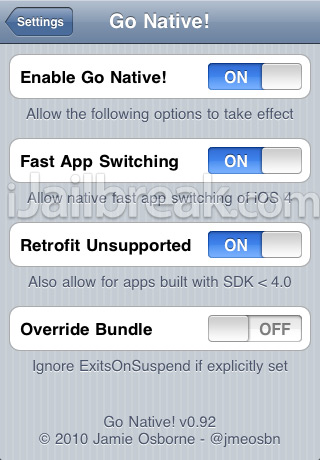
Leave a Reply