After launching Cydia today I noticed that iOS 5.0.1 SHSH blobs were present in the top section of Cydia. This means that Cydia is caching all of users iOS 5.0.1 SHSH blobs in preparation for the iOS 5.0/iOS 5.0.1 Untethered Jailbreak.
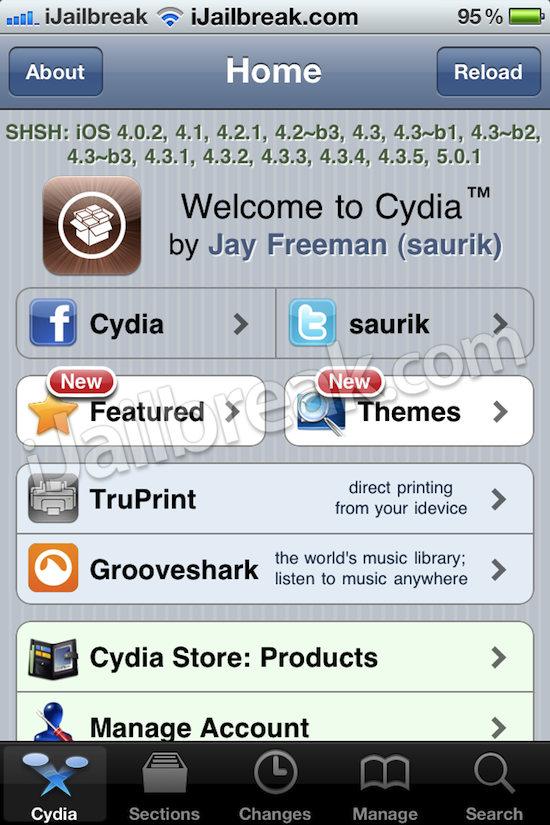
Now a question that I am sure is on your mind, is why does Cydia cache SHSH blobs in the first place? Well, the reason SHSH blobs are useful is because they allow users to downgrade to a lower firmware version than the one they are currently running. The whole reason Apple implemented SHSH blobs is because every time you try and restore or update your iOS Device a signature file (SHSH Blob) is first verified against Apple’s servers to ensure you are only upgrading to the latest iOS firmware.
With Cydia caching your SHSH blobs on a private server, this means if you accidentally update to a new firmware version released by Apple that is not able to be Jailbroken. You can downgrade back to a Jailbreakable iOS firmware file, without much trouble. Thus, Cydia saving your SHSH blobs is really a precaution Saurik (developer of Cydia) is taking to protect the Jailbreaking community from accidental firmware updates.
If you have any questions or concerns please leave them in the comments section below…
thank you Saurik.
Your the man Saurik!
How do I download it?
Is there a way I can download cydia?…
Can I download cydia
Woo… Download just now! But Ennn…. Can I ?
i have updated cydia completely, but it only shows shsh of 5.0.1. nothing from older versions.
any help
saurik your awesome
i have a 4s Version 5.0.1 (9a405) is there any way i can unlock it?
or would i have to downgrade? if so, how would I downgrade?
how can we use them like my idevice is in dfu mode how can i downgrade
Hi Dev Team First Thank you for ur efforts now my question. …. i have jail broken my ipad 2 on 5.0.1 with absinthe it working fine … as u would know apple just released 5.1 … i read some where that if i mess up somthing on i ipad 2 and got stuck i would have to upgrade to 5.1 and would then be stuck without a JB .. is there a way i can save it from happening
And How Am I supposed to use these if sum thing goes wrong
is there any way to download an SHSH blob for iPad 1?
Is there a way I can get ahold of a download for iOS 5.0.1 blobs? my idevice went into an infinite recovery loop that tinyumbrella couldnt fix and I was forced to restore though itunes, bringing me upto 5.1. I was running 4.2.1 before this update, but I just want to go back to 5.0.1, I have the restore file, but no blobs.
i updated my ipad 2 from 4.3.3 to 5.1
how do i get it back to 5.0.1
cry, i’m at the same shit
My thoughts exactly: I really cannot stand the instability of having a tethered jailbreak. Currently my phone is in iOS 5.0 and unfortunately I am unable to upgrade it only to 5.0.1.
If I’m reading it right I have to have the blobs from my previous version to downgrade is that right and where to download? I updated before I knew anything about saving blobs, is there a way I can download a blob and use ifaith to downgrade?
I think i have the same problem, i used tiny umbrella and it only can save 4.3 and 5.1, where can i get a 5.0 SHSH blobs file