ControlTask is an interesting new Cydia tweak that brings back the app switcher found in iOS 6 and implements it into the ControlCenter in place of the default Quick Launch shortcuts.
Although one cannot argue the app switcher in iOS 7 is gorgeous and works very well, because you are taken to a whole new interface when initiating it, sometimes it can feel like a little overkill. And this is where ControlTask comes in.
If you just want to quickly switch between apps, then having the ability to simply slide up the ControlCenter to do so greatly expedites the process.
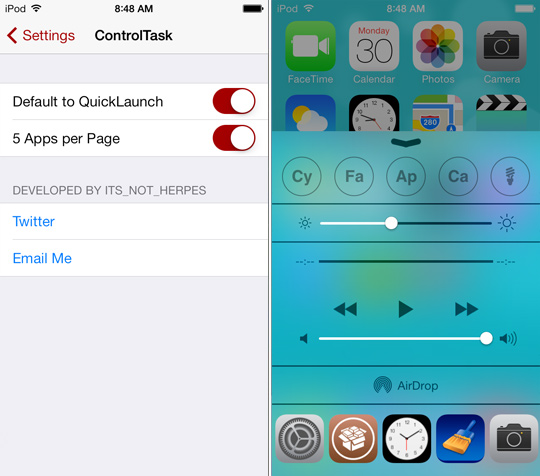
The apps found within the new app switcher section cannot be removed like the stock iOS 6 app switcher; they can only be swiped through and launched, which is a good thing. ControlCenter is not meant to replace the iOS 7 app switcher, but rather supplement it.
The tweak does have some settings associated with it as well that includes whether or not you want to default to QuickLaunch and then swipe to reveal your previously opened apps, along with the ability to switch to 5 apps per page rather than 4.
You can find ControlTask for free in the BigBoss repo. If you decide to try it out let us know what you think of it in the comments section below.
Just download it 10 min ago and it looks and fell like a stock feature of the phone I’ll mess with it and see where it takes me!!
Man people are never satisfied, everybody rags on Apple for poor implementation of multi-tasking, now when they do exactly what y’all asked with full screenshots of your apps current screens in all, now it’s “sometimes it can feel like a little overkill”… so you’d rather back to the previous form of multi-tasking you couldn’t get rid of fast enough… make up y’all damn mind and stick with it.
So true !
Everyone is different. I actually preferred the ios 4-6 multitasking. I can’t stand the new form of it.
Why it said ( there was an error loading the preference bundle for control task ) can you tell me? And i aslo reinstall it but it still not work
having the same issue. you on 5S?
really like the tweak idea, its nice to be able to reach app switcher with out double tapping home.
i’m having the same “there was an error loading the preference bundle for control task” on ios7.0.3 iphone 5s