A new tweak was released into Cydia today called AutoAnswer, that will in-a-nutshell automatically answer specific numbers and FaceTime calls. This ability to answer certain numbers and facetime calls automatically opens up a large variety of possibilities, that would not be otherwise possible, such as Unattended VideoConference and Remote Area audio/video surveillance!
AutoAnswer lets you choose numbers that you wish to auto-pickup and your iPhone will automatically answer the incoming call from those numbers, either instantly or after the amount of seconds you specify. There is also a Stealth Mode, which you can use for remote surveillance, in which AutoAnswer hides the incoming call completely and the phone does not indicate that it has answered a call while you can monitor audio in the area. The “stealth” call will not be written to call history and the phone will show no signs of a call.
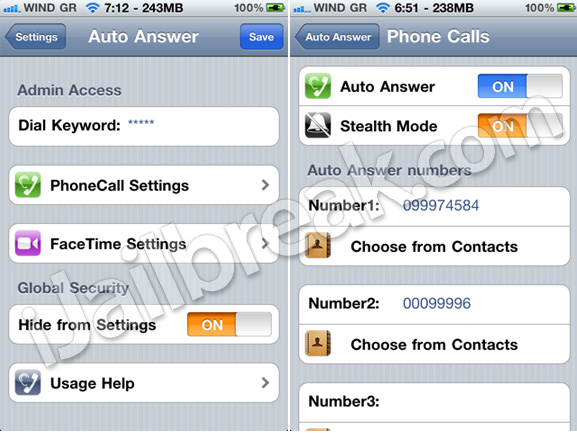
There is also a feature to hide the application from Settings. If you do hide it, the only way to access it is by opening Phone.app , dialing ***** (5 stars) and pressing the Call button. You can change this password in my preferences. If you forget the password, you need to type the first 5 digits of your Phone’s IMEI in phone.app and press the call button. This will reset the password and all your settings. You can find your phone’s IMEI by dialing: *#06#
AutoAnswer has several uses like: baby-watching over FaceTime, auto-answering specific numbers while driving, while using your phone with a bluetooth headset, instant response to specific calls, untattented video conference (leave an iPhone in some place and call it via FaceTime, keep a constant connection etc) and the stealth mode which is an option that you can turn on/off. The rest of the applications are up to you.
![]()
If you are interested in the AutoAnswer tweak you can find it through Cydia for a price of $4.99! Which is a great price for all of the functionality you are being opened up to. Let us know your thoughts on the AutoAnswer tweak in the comments section below.
Warning: Remotely monitoring audio or video of other people without their consent might be illegal in some countries. Make sure you use this application on your own phone for you own purposes and that you comply with the law.
Note: This tweak is only for the iPhone.
i know dis question got nothing to do with dis page, but im just a big fan and there is something i wanted to ask. (modern combat 2 v1.1.2) dis game just been updated, we just want to know if there is a way that u guys can hack the new version so we could play the new multiplayer maps without buying it.
how to disable beepsound after a call?
My iPhone has started answering itself how do I undo this
now we need to announce caller if they are in my contacts list prior to answering