A new FREE VOIP applications has just been submitted and accepted to the App Store, and its name is Viber. Viber is a brand new VOIP service that is focused on providing its customers with crystal clear VOIP communication. Unlike regular VOIP applications, Viber was created to mimic the actual phone.app in every way possible. As once installed, Viber is always running, which means you can accept calls, be alerted about missed calls, and much more just like the regular phone.app. In fact many users have reported that calls using Viber have been 10x clearer than over a regular service providers phone call.
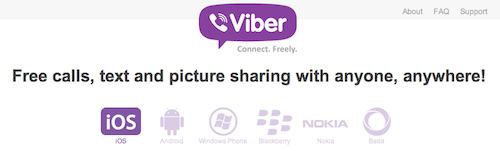
One of the best things about Viber is that if your friend’s have the Viber app installed, you can call them for free, regardless if they are from another country. Which means all those international calls, can now be handled free, through Viber. If you would like to learn more about Viber, you can watch the video preview below…
If you are interested in trying out the Viber application on your iPhone, you can do so by downloading it FREE via the official AppStore. Let us know if you decide to try out this new VOIP application.
Download Viber for iPhone, iPod Touch and iPad [iTunes link]
Thank you for letting us know guys, much appreciated! :)
Hi,
I’m excited to announce that Viber 1.1 has just been released.
This new version focuses on the addition of small new features, and mainly – bug fixes.
For release notes and the full fix list, I invite you to visit Viber’s AppStore page and download Viber 1.1
In addition, I would like to draw your attention to our major updates in our Privacy Policy. We changed confusing clauses and made them much clearer, in accordance to users’ feedback.
We would like to thank you for that feedback in the past 2 months, that allowed us to improve and better our service noticeably.
If you have any questions, don’t hesistate to ask.
Thank you,
Viber Media.