Two of the biggest problems people are having with Cydia tweaks right now are them not working whatsoever or not showing their preferences in the Settings app. Both of these issues are caused by an incompatibility with Mobile Substrate and PreferenceLoader running on iOS 7.
You can actually fix the issue manually by reinstalling both MobileSubstrate and PreferenceLoader after you install a tweak, but you will have to repeat this process for every tweak you install and this can become tedious.
There is actually a solution to Cydia tweaks not working on Jailbroken devices running iOS 7 though and it’s called BootStrap. In non-technical terms the BootStrap Cydia tweak makes MobileSubstrate and PreferenceLoader play nice together. With it installed you should never run into an issue of a Cydia tweak labeled as compatible with iOS 7 not working on your device.
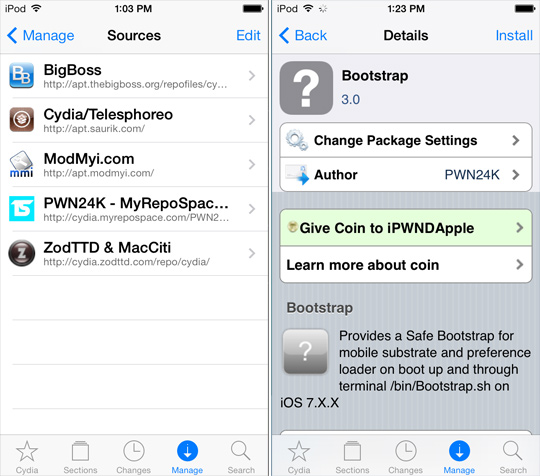
The only exception to this being 64-bit devices with an A7 chip like the iPhone 5s. Here’s why.
So how do you install BootStrap?
You will have to add PWN24K’s repo to your device. To do this:
- Launch Cydia, tap on the Manage tab, go into the Sources Section, tap the Edit button and then the Add button.
- Enter the following address into the input field presented on-screen:
- Tap the Add Source button and wait for it to appear in your sources section.
- Go into the PWN24K repo, tap on the BootStrap package and install it to your device.
- Reboot your device.
- Now install iOS 7 compatible Cydia tweaks and enjoy!
With BootStrap installed you should no longer run into issues.
This is IMPORTANT though so keep on reading. Once MobileSubstrate and PreferenceLoader are updated for support with iOS 7 you MUST REMOVE BootStrap before updating otherwise you will run into issues.
With that said enjoy being able to install Cydia tweaks on your Jailbroken iOS 7 device.
Update: Of course after publishing this article the repo owner took the package down for some maintenance. It was noted here that it will be up shortly though, so Refresh your sources in about an hour and you should see it. Here is an alternative repo if you can’t wait, but I would personally install it from the official source: http://cydia.myrepospace.com/iPWNDApple
Was I supposed to get two new icons (TS Reboot and Respring) on my home screen after installing this?
remove bootstrap before updating what?
Substrate/Preference Loader
Icons are normal yes, status bar I’d assume not
wow so i didnt see this and had installed one from a different repo and it ended up making some stock ios apps crash, including safari and mail so i had to restore my ipod -.-
Yeah I’ve been getting this too!!
It didnt work for me, followed all of the steps and i still got nothing
yes
bootstrap installs that respring icon.. hitting that respring icon sent me to the eternity of the apple screen … had to either let it die or pull the battery being that i am impatient i pulled the screen then the battery put it back together and it booted then rebooted then came back fine… worst part is itunes and i funbox did not register there was a issue.
Once again…none of this works.
thanx
Everyone’s best bet would be to hold off on “BootStrap” and all this for now and wait until Saurik updates MobileSubtrate in a day or two like he said. All the trouble would be gone!
Its working..
First reinstall mobile substrate, then reinstall preference loader.
You have to be in developer mode to reinstall mobile substrate.
Its working….
First reinstall mobile substrate, then reinstall preference loader.
You have to be in developer mode to reinstall mobile substrate.
you could’ve fixed that with ifile. happened to me too.
Thanks worked like a charm for the people having trouble still try deleting mobile substrate
Boot strap ain’t even popping up for me on the repo, I also tried the alternative repo it won’t even add the source. What to do?
Thank you so much!!! I just wish this was more out in the open, it took me forever to find this page and figure out what the problem was, I restored my device 3 times cuz the tweak would install then when I resprung my device, it would seem to restart instead, and the tweak wouldn’t be there. So then when I restored and jailbroke again, I immediately installed the tweak and, oh wow! It was there! So then I knew something was up, so after I experimented with the device and determined that every time I’d shut off the device, the tweak I installed would not work again, even if I uninstalled then reinstalled it, so I googled tweaks not working on iOS 7, which lead me here, so now you know my whole sotry, again, thanks so much Jaden for writting this article! ( :
every while and then the app GAME OF WAR opens from cydia by itself without even touching the screen , is anyone facing this prob or knows how to fix it ?
my iphone cant install boot strap
Hi Jaden
I tried your suggestion a incompatibility with Mobile Substrate and PreferenceLoader running on iOS 7.Does this include a 5s ios7
I did as you suggested and still I am not able to run most apps,some but not all.I understand about the 64 bit chip. Given that would you keep the app boot strap install.
thanks
DEC 28 2013
check your JB as there is a complete up grade happening
YES! Being in Developer settings finally (after hours of troubleshooting) did the trick!
1. Install Bootstrap
2. Reboot
3. Remove Bootstrap
4. Set Cydia user to Developer
5. Reinstall MS and PL
6. ???
7. Profit!
Doesn’t work for me. I searched all my package and I don’t have PreferenceLoader so Impossible to reinstall. I searched for it in cydia and can’t download it from any repo either…Is my jailbreak corrupted in any way? I jailbreaked and restore twice, redownload Evasion7 on every try, same thing. Am I missing something?
how ?
You could have also fixed that or any cydia tweak that “bricks” your phone by putting your phone in safe mode… I can’t remember the exact steps but basically it’s the same as a soft reset (hold power and home button down) but you also have to hold the up volume button in conjunction with the rest and than continue to hold the up volume key till it reboots in safe mode. From there you can open cydia and delete whichever cydia tweak that is giving you the issue. Had to do that a few times especially when I installed a cydia tweak (resupported4) which wasn’t compatible for my version of iOS and it “bricked” my phone, but all was fine after I deleted from cydia in safe mode. Just search how to place iPhone in safe mode in Google and it will give you the step by step. Hope that helps for anyone thinking they have to do a complete restore when a cydia tweak messes up your iPhone
Here’s what to do (for those having this problem)
safari and mail fix
1. Remove afc2add
2. Remove Appsync
3. Install iFile (in case you don’t have it)
3. Navigate to /var/mobile/Library/Caches
5. Locate com.apple.mobile.installation.plist and delete the file
6. Locate com.apple.LaunchServices-054.csstore and delete the file
7. Reboot your device
8. Install Appsync again.
9. ENJOY!
Here’s what to do (for those having this problem)
safari and mail fix
1. Remove afc2add
2. Remove Appsync
3. Install iFile (in case you don’t have it)
3. Navigate to /var/mobile/Library/Caches
5. Locate com.apple.mobile.installation.plist and delete the file
6. Locate com.apple.LaunchServices-054.csstore and delete the file
7. Reboot your device
8. Install Appsync again.
9. ENJOY!
This is happening to me as well :/ really bugging me.
How do I get the pwn24k repo?
Go to i file/var/search bootstrap/and remove it simply
works great
By:FaIz
maybe if we install the game it will stop annoying us ? haha
okay i have tried install it ! but the prob remains the same ..
anyone managed to solve this?
THANK YOU
Go to var/stash/Applications and rename AdSheet.app to AdSheet.app.bak. Respring after that.
Use iFile on your device to browse through your devices’s folders.
this doesn’t work for me on my iphone 5s. winterboard still doesn’t work will more than likely just not use it at all
how do i get it
Get StoreAlert from bigboss that fixes it.
yea install from cydia : Noadstoreopen
I used iCleaner and activated it, respringed my board and everything was back to normal so maybe you can try that as well, if this doesn’t work.
my tweaks will not apper in setings app what do i do i have ios 7.1.1 and a iphone 5s.