Rooting and unlocking bootloaders for certain Android phones can be difficult, because different utilities work on different phones and certain phones get more attention from developers than others, but you have to trudge through if you want your phone to use community made ROMs. If you’ve been trying to install ROMs on your HTC Desire X, you’ll find that the process has been made easier with a newly released all-in-one utility. A developer on the XDA forums, Hasoon2000, has posted what he calls a “noob-proof” HTC Desire X All-In-One Toolkit, though there are a few snags that can throw new modders off guard.
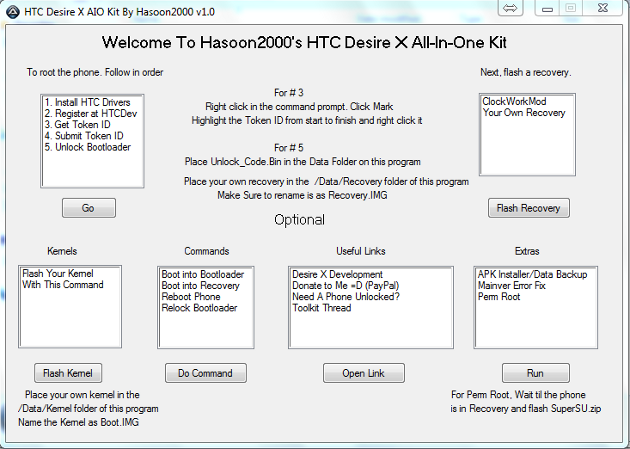
Though the All-In-One Toolkit collects everything you’ll need to unlock your phone’s bootloader, install ClockworkMod, load user-installed kernels, boot your phone, or batch install APKs, not all of the processes are entirely automated, especially the complicated bootloader unlock process.
To unlock the HTC Desire X‘s bootloader, you will need to open the AIO Kit. The steps to unlock bootloader should be displayed. All you will need to do is follow those steps, but step 3 could throw you for a loop if you don’t know what to do.
Before you click on “Go” for step three, you will want to enable USB debugging. On your phone go to settings -> Applications -> Developer Options and from there you can check the box for USB Debugging. At this point, (after the HTC drivers have been installed,) you’ll want to plug your phone into your computer through USB.
When you finally click on “Go” a command prompt dialog will appear with the phone’s unique token ID. Right click on the dialog, click mark, and you will be able to make selections from the prompt window. Using your mouse, copy from identifier token start to identifier token end without highlighting the word info, as shown in the photo below. You will paste this into the text box in step 4, which will provide you with an Unlock_Code binary that you will place in the /Data/Recovery folder for the utility. Once you’ve unlocked the bootloader you can flash the ClockworkMod Recovery and use that to install all manner of ROMs and packages to your phone.
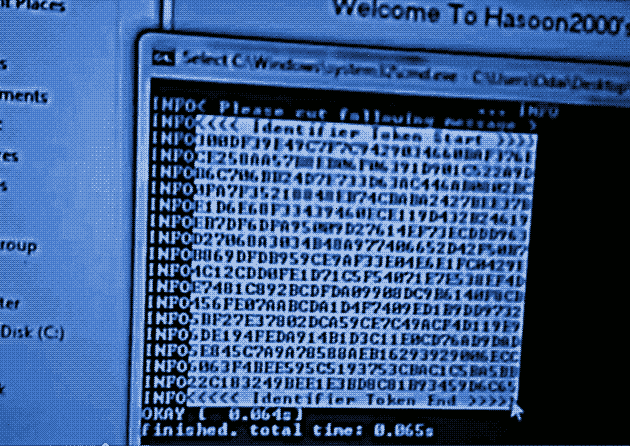
From Hasoon2000’s video: the section of the token you will want to copy.
You can download the HTC Desire X All-In-One Kit at the link [here], and if you need more help you can find the original forum thread on XDA or ask around in the comments section.
How has your experience been with rooting and custom ROMs on the HTC Desire X? Share your thoughts in the comments section below.
Unfunktionel – Works only after step 4 Token ID then it fits on the page HTC!!!
It does not create a file Unlock_code.bin and no root!!!
Go to HTCdev, click unlock bootloader, select your device and skip all the steps until 10, then paste the token id in the identifier token section, HTC will email you the Unlock_code.bin