The iOS 4.3.2 firmware was released only last week and thanks to i0n1c we already have an untethered iOS 4.3.2 jailbreak. The only problem with being jailbroken on the iOS 4.3.2 firmware, however, is that if you are using an unlocked iPhone UltraSn0w does not currently function correctly. Just like when the Dev-Team needed to update UltraSn0w for the iOS 4.3.1 firmware, they are going to need to do the same thing for the iOS 4.3.2 firmware.
For those of you who have already jumped the gun and have updated to the iOS 4.3.2 firmware only to find that UltraSn0w is broken; there is some good news awaiting you. A developer who goes by the name of DJayB6 has created a Cydia package called UltraSn0w fixer that he has uploaded to his own repository. UltraSn0w fixer will essentially fix Ultrasn0w on the iOS 4.3.2 firmware.
If you would like unlock your iPhone 4/3GS on the iOS 4.3.2 firmware then please follow the steps below:
Step 1) – If you have already installed UltraSn0w please uninstall it now and then reboot your iPhone (Skip to step #2 if you do not have UltraSn0w installed). You must do this because once you install UltraSn0w fixer it will automatically install UltraSn0w as a dependency.
Step 2) – Once you have uninstalled UltraSn0w please add the following repository by launching Cydia and going Manage > Sources > Edit Add.
Step 3) – Once you add the repository shown above please find UltraSn0w Fixer and install it to your iPhone. When you do this please reboot your iPhone and it will be unlocked on the iOS 4.3.2 firmware. Congratulations.
Let us know if this method of unlocking your iPhone 4/3GS on the iOS 4.3.2 firmware worked in the comments section below.
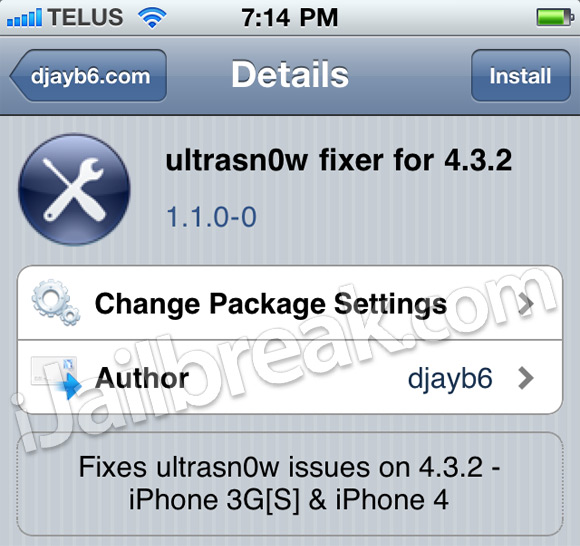
does this support iPhone 3Gs 4.3.1 modem firmware 05.16.02?
Does this work with iPhone4 2,10,4?
says server with this hostname cannot be found
Hello family say listen when I put in the djayb6 respo it’s coming up with errors: host cannot be found, like what home boi said a few clicks down .. Host errors cannot be found …. I was wondering if you could take me to a new link for the iPhone 4.3.2 …?