Google Now is a service that allows Android Phones running Jelly Bean to immediately give you the information you need, when you need it, like Siri with precognition. Unfortunately, not every phone is getting Jelly Bean; some phones will have to wait a while, and other phones will never officially make the upgrade. Thanks to febycv of the XDA-Developers community, any device that can run the ICS AOSP ROM can run Google Now. It should be noted that the voice dictation feature will not work with this version.
This workaround requires editing some system files by hand to trick Google Now into running on an “incompatible” operating system. If you are careless with the text editor, it is possible to mess up your phones settings, so make sure you follow the instructions to the letter. iJailbreak is not responsible for any damage you may do to your phone.
In order to install Google Now, you will require a rooted Android device running a ICS AOSP rom. The developers suggest using Root Explorer and Text Editor, but you can also access the necessary files through SSH.
1. In Root Explorer (or an SSH client of your choice) navigate to /system
2. Open the file build.prop in Text Editor
3. Edit the string for “ro.build.version.sdk” to “ro.build.version.sdk = 16” then save
4. Navigate to /system/app and rename the file “GoogleQuickSearchBox.apk” to “GoogleQuickSearchBox.apk1”
5. Reboot your device and install Google Now. The package should be available here.
6. If the file installs correctly, go back to /system, open build.prop in Text Editor, and change “ro.build.version.sdk = 16” back to “ro.build.version.sdk = 15“. Reboot.
At this point you should have a mostly-working version of Google Now. Check back to the original XDA-Developer’s thread for updates.
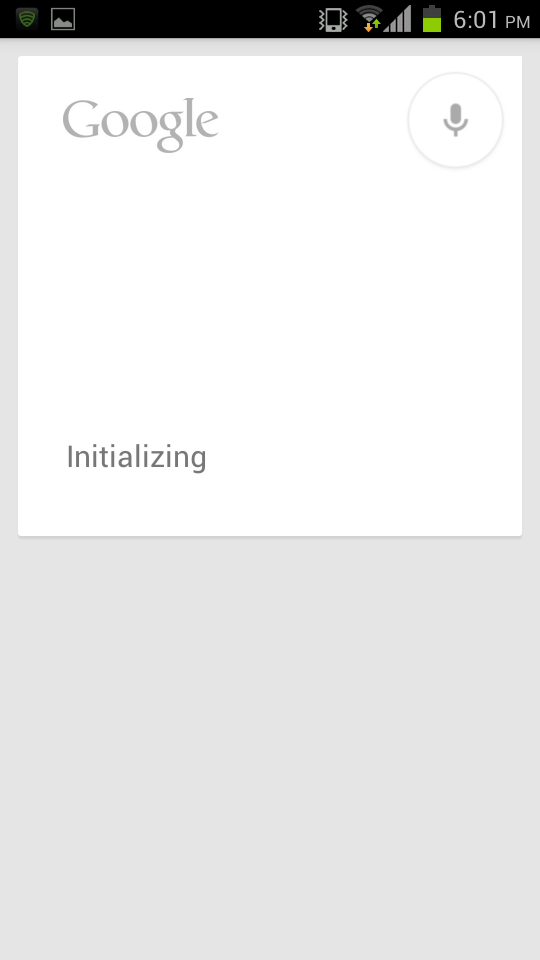
Do you find Google Now useul on ICS? Share your thoughts in the comments section below.
Leave a Reply