With the iPad now jailbroken, we no longer have to wait for developers to port their apps from the iPhone to the iPad. We can just do it ourselves! Depending on the developer, they may want to update the UI of their apps, but this tweak will at least upscale the apps, without the ugly pixelization.
To do this, you must have your iPad jailbroken, with OpenSSH installed. You must have an FTP client on your computer. You must have some sort of simple text editor. I’m on a Mac, using Filezilla as my FTP client, and I’m using TextWrangler as my text editor.
Make sure your iPad is unlocked (at the home screen), and you have the Autolock set to “Never”. Open up your FTP client, and log into your iPad. For the host, you use your iPad’s IP address (Go to Settings>WiFi and tap on the blue arrow next to your network). For the username type in “root”. For the password, type in “alpine”. Use port 22, and hit go!
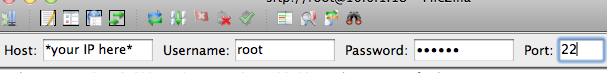
Next, navigate to the app you want to change. This can be tricky to find, as the apps are assigned codes. You’ll have to scroll through them to find the one you want. I’m changing IM+ Lite. This was the file path, for me: /private/var/mobile/Applications/4A72F74C-C39D-4F9F-AF71-F257A12C4001/IMPlusLite.app.
Now, find the info.plist file. You want to edit this remotely, so just double click the file in the FTP client. In Filezilla, you are asked to pick what application you want to open this file with. Navigate to your text editor.
With the file open, you want to copy and paste this code string into the plist file. Do it just as it looks in the screen shot.
<key>UIDeviceFamily</key>
<array>
<integer>1</integer>
<integer>2</integer>
</array>
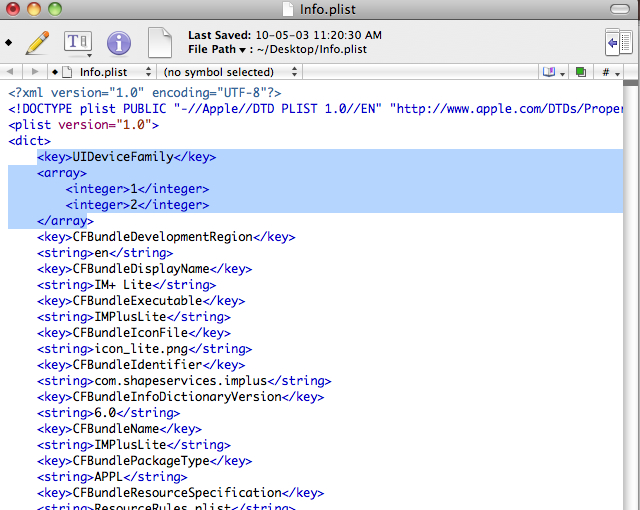
Now, save the document. You should now have your app in the native iPad resolution. If you don’t see the difference right away, reboot your iPad, for the changes to take affect.
You can log into me and edit my plist anytime. ;)
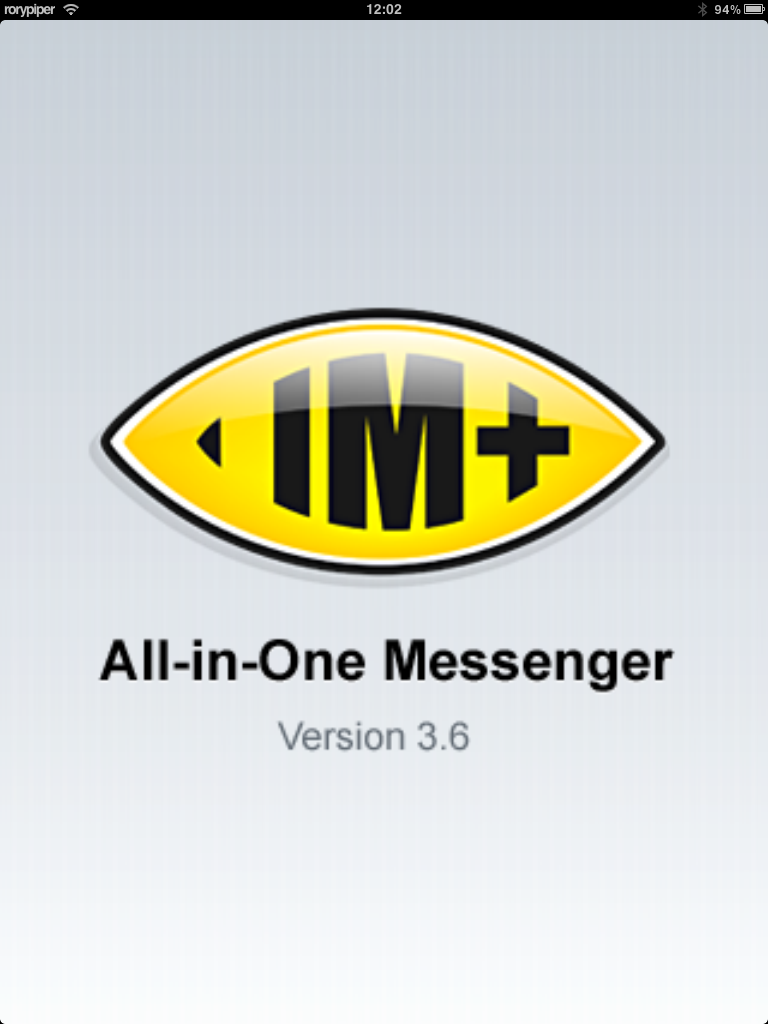
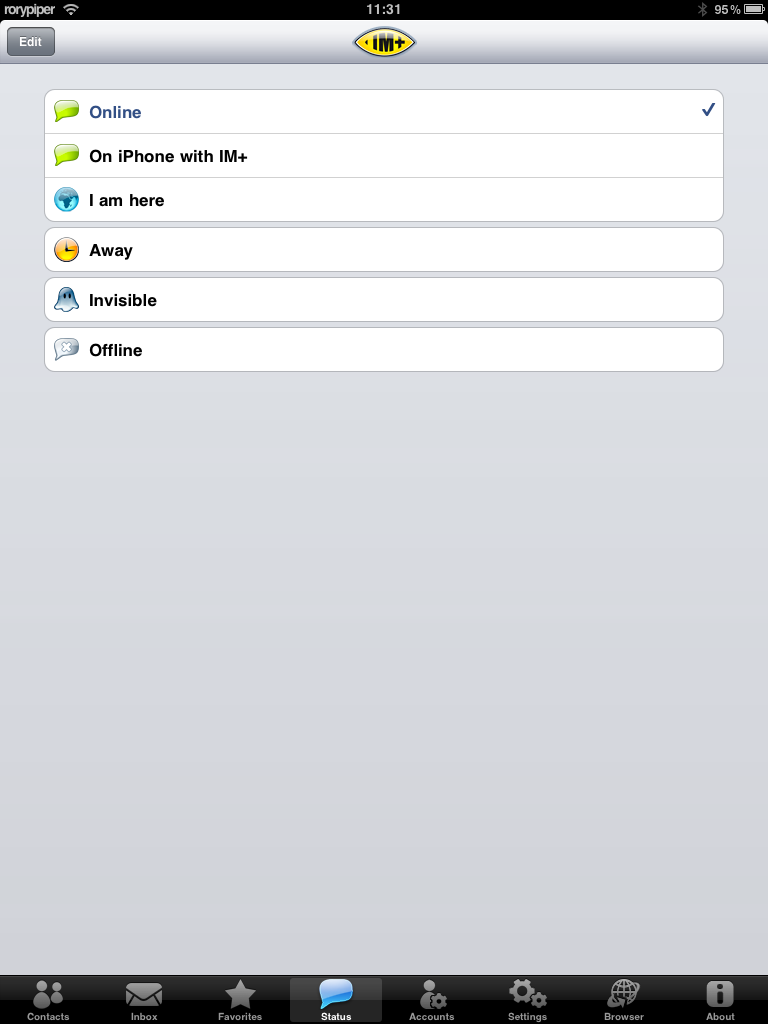
there's an app for that :P actually a cydia tweak, called fullforce, plus im+ have updated and have a great ui for iPad
I tried to edit the info.plist of xbmc remote but the formating of the plist is nowhwere near xml.
is fullforce applying exactly this fix? because it screws the layout of the xbmc remote…