When you jailbreak your iDevice, you also open up your iDevice to the possibility of a very cluttered status bar. You see nowadays more and more tweaks are using the status bar, such as CloudShots and Synchronicity to display real-time information. If you already have a few tweaks using the status bar, your iPhone’s status bar can become, as we said before, very Cluttered. If you feel like this is happening to your iDevice’s status bar, we have some good news for you! A new tweak was released today called CleanStatus, that provides you with 19 toggles to help you reclaim your status bar. All of these toggles can be quickly turned on and off for reliability, and this status bar tweak really works like a charm. Right now this tweak provides many toggles such as Clock/Date, Data Network, Airplane, BlueTooth, Location and many more. It truly is the tweak of choice, if you want to customize what is displayed on your iPhone’s status bar.
The only toggles that this tweak is actually missing, is toggles that 3rd party tweaks add. Like we said before tweaks like CloudShots and Synchronicity also display icons in your status bar, and while these icons are useful (some would argue necessary), it would be nice to have the functionality to toggle them as well. Hopefully CleanStatus one day gets updated to include this functionality, but until then you can find this tweak through Cydia for FREE!
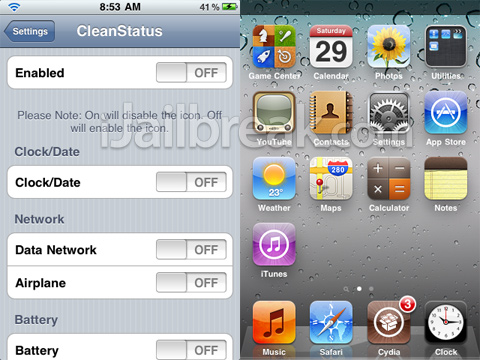
Leave a Reply