If you haven’t upgraded to the latest 3.1.3 firmware then you sure know that every time you plug your iPod Touch or iPhone into your computer you get an annoying message from iTunes asking you if you want to upgrade. While this may not seem like much, if you’re on the go a lot and you are constantly plugging your iPod Touch or iPhone into your computer, it can get annoying really fast.
Luckily I have discovered a way to fake your firmware version so iTunes recognizes your iPod Touch or iPhone as running the latest 3.1.3 firmware. This means no more annoying messages from iTunes and it also means that in the future if an app required the 3.1.3 firmware you could use it even if you are not running the official 3.1.3 firmware.
Warning: only install Fake 3.1.3 if you plan on keeping it. Any applications you install when you are using this tweak will not work if you decide you want to uninstall Fake 3.1.3 at a later date.
How To Fake The 3.1.3 Firmware
Step 1) The first thing you are going to need to do is add the following source to Cydia:
http://cy.sosiphone.com/
You can do this by going into manage tab and then into the sources tab. Click edit and then click the add button and add the source presented above.
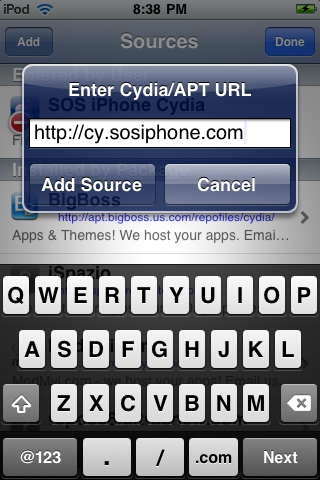
Step 2) Once you have added the source above into cydia wait for it to successfully add and then go into the search tab and type “fake 3.1.3” in the search box. Once you see Fake 3.1.3 in the search results click it and then install Fake 3.1.3 to your iPod Touch or iPhone.
Step 3) Once Fake 3.1.3 is installed you can now go into settings > General > About and it will say that you are running the 3.1.3 firmware. Now if you plug your iPod Touch or iPhone into your computer, iTunes shouldn’t give you the annoying message asking you if you want to upgrade or not.
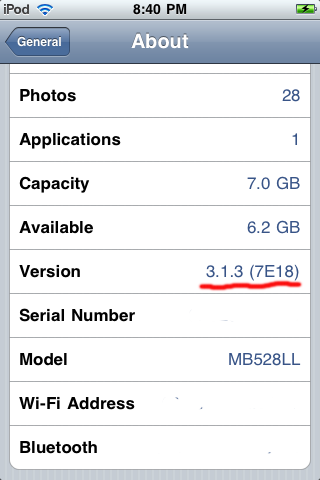
As you can see if you are tired of iTunes giving you the annoying message of upgrading your iPod Touch or iPhone then Fake 3.1.3 is a perfect application for you. It is also useful if you see an application that requires the latest 3.1.3 firmware and you are running an earlier firmware version.
Hopefully Fake 3.1.3 worked for you and got rid of your annoying iTunes upgrade reminders. However if you are having any troubles getting Fake 3.1.3 to work or require any help at all, please leave any questions or comments in the comments section below.
This works the problem is that all of your JB Apps will install as if you have the new firmware and if you want to remove the fake, then you will lose all the JB apps and tweaks that you installed since installing the fake.
I can’t beleive no one else has noticed.
Thank you very much for the warning DAP56, I had no idea this was the case. I will provide a warning in the tutorial sorry if this caused you any troubles!