Siri’s droning, robotic voice wouldn’t be not enough to jolt me to consciousness, at least not on schedule, but if you aren’t the sort of person who gets out of bed, slams the snooze button, and goes right back to sleep, Wake With Weather gives your iPhone something more useful to do than beep at you. Wake With Weather reads your forecast when the iPhone’s standard alarm goes off.

Wake With Weather can be set to read your current location, the day’s maximum and minimum temperature, as well as the weather forecast and the temperatures for the next day. These options are all toggled separately from the Settings menu, where you can also enable or disable Wake With Weather altogether. Since Wake With Weather is a paid tweak, it would have been handy if it included its own timer or perhaps a way to set it to only certain ringers, if only because there are other purposes for the iPhone’s alarm function (and not all of them require having the forecast read).
Wake With Weather is available in Cydia, in the BigBoss repository, for $0.99. Wake With Siri requires iOS 5 or higher as well as Siri capability. It will also install AssistantExtensions if you do not already have the tweak. If you like having Siri read the weather to you daily, Wake With Weather may be a convenient automation, just so you don’t have to manually check the weather through Siri every day.
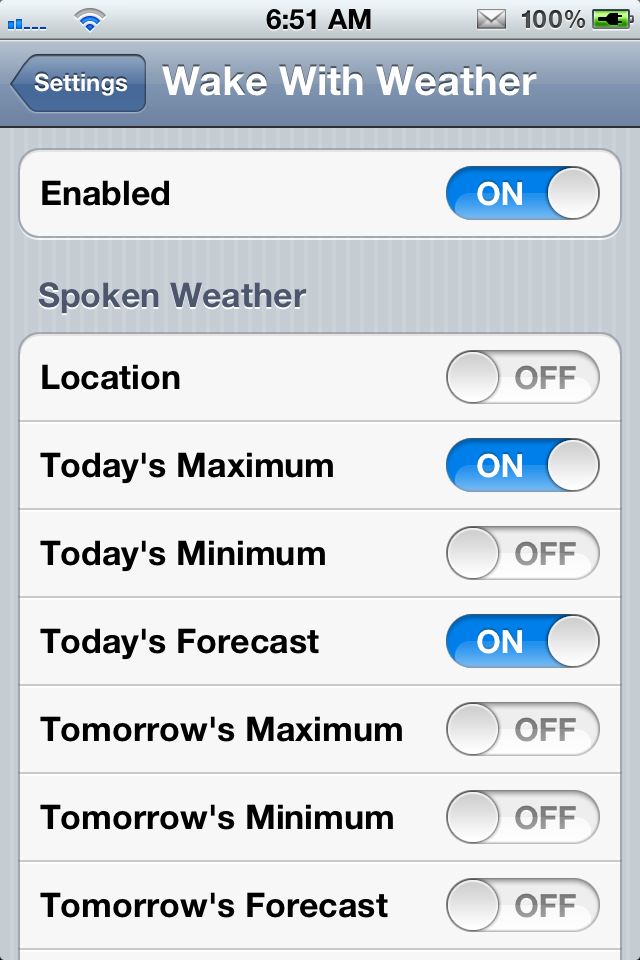
Do you use Siri to check the weather? Do you have a lock screen tweak or do you check Notification Center instead? Or do you just look outside? Let us know how (and if) you use your iPhone to plan for weather in the comments section below.
This just makes my iphone crash, unfortunately