iPhone users may be familiar with an application called MyWi – turns your iPhone into a mobile WiFi hotspot, using your carrier’s data plan. Recently a new application called TetherMe has appeared in Cydia which enables native tethering for iOS 3.x and iOS 4.x iPhones. It should work on any carrier without the need for customized bundles or preferences.
TetherMe has been tested to work on all iOS versions from 3.0 to 4.0.1 and works by telling the iPhone to allow tethering on any APN that is used for iPhone data. As a result, you should not be charged extra from your phone company as all tethering data appears to come from the phone itself.
TetherMe also bypasses signature checking and allows you to edit your carrier bundle manually if you so desire. This is required to enable MMS functionality on T-Mobile. TetherMe does NOT enable the loading of APN configurations from .mobileconfig profiles at this time.
Note: “This method should work on every carrier without any additional user interaction; however, if you decide to tether without your carrier’s knowledge and they find out, we will not assume responsibility for any additional charges or fees incurred.”
There is no icon for this tweak. After installation and reboot, you can turn tethering ON in Settings > General > Network, or install the Tethering Toggle for SBSettings.
TetherMe is available in Cydia via BigBoss repository for $1.99.
If you tried TetherMe, leave a comment below.
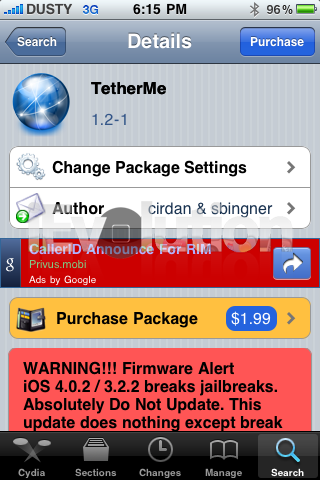
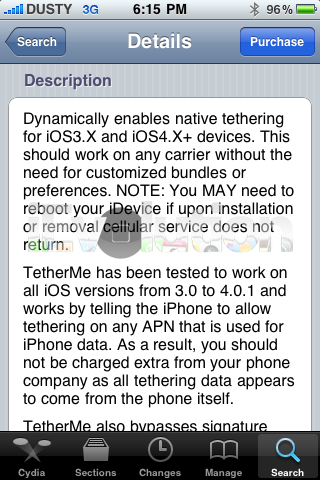
This is one app that I believe every iPhone user should have.