The Spotlight Search functionality on the iPhone, iPad and iPod Touch is one of the handier features in iOS. If you’re like me and you install a ton of apps without really sorting through them, Spotlight may be the only way to find the programs or memos you’re looking for. Spotlight also comes with some basic search engine functionality–by default providing links to Google and Wikipedia, but it doesn’t provide direct links to Facebook, Instagram, iTunes, or Cydia; services we use every day.
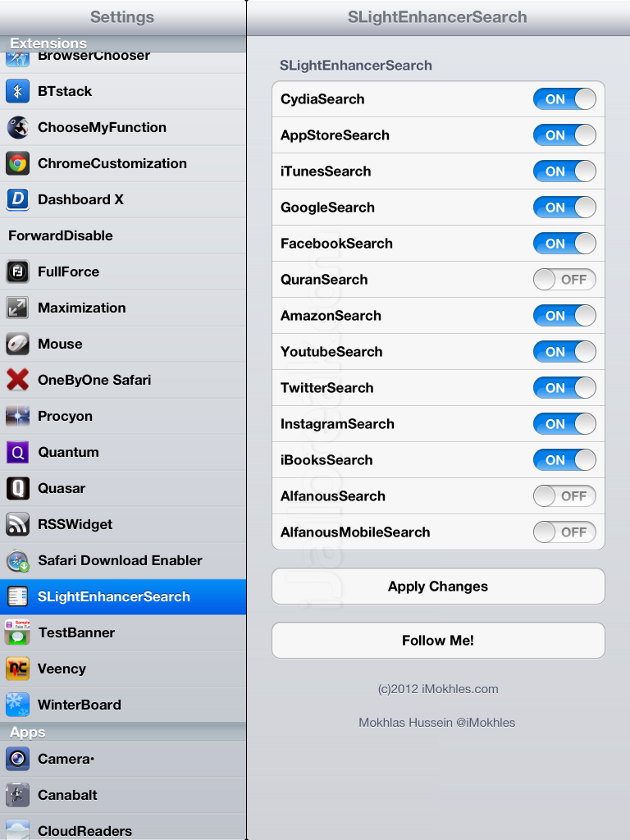
Unfortunately the toggles in the current version of SLightEnhancerSearch (version 2.0-2) seem to have no effect.
SLightEnhancerSearch is supposed to add additional search engine functionality to Spotlight. SLightEnhancerSearch seems to be an attempt to upgrade SearchSpotLightPro, another Spotlight enhancer from iMokhles. In addition to the expanded search engine functionality that SearchSpotLightPro adds, SLightEnhancerSearch includes a setting to toggle away search engines that you don’t use.
The searches SLightEnchancerSearch was supposed to allow for include searching through Cydia, the App Store, iTunes, Google, Facebook, Amazon, YouTube, Twitter, Instagram, and three separate Quran search engines. Unfortunately SLightEnchancerSearch does not work beyond the Settings page. No matter which toggles I enabled or disabled through SLightEnhancerSearch on my iPhone 4 or my 3rd Generation iPad, I just got the two default options for Web Search and Wikipedia. (Yes, I resprung after I Applied Changes.) I thought it might have just been a toggle tweak, but the package even removes SearchSpotLightPro!
The older plugin, SearchSpotLightPro, works properly on both my devices, but doesn’t include an option to remove search engines I don’t use. With that in mind, it may add a fair bit of clutter to your searches if you only want the Facebook or Twitter functionality. Both tweaks can be found for free in the BigBoss repository on Cydia.
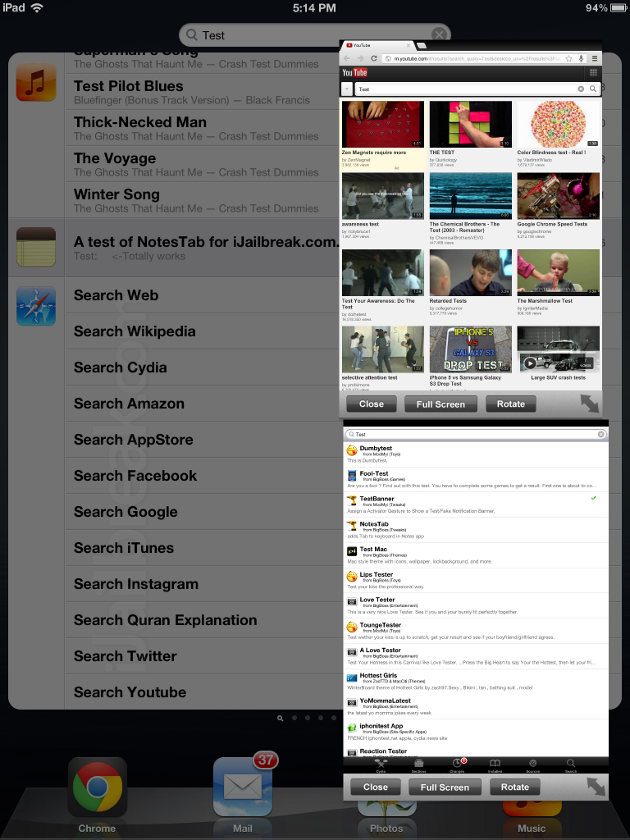
The older SearchSpotLightPro plugin works beautifully, but all search engines are displayed, regardless of whether you want them or not.
What search engines do you think should be included in Spotlight? Share your thoughts in the comments section below.
It works after respringing the device 2 or 3 times via SBSettings.